online video editor
Easily create compelling video content without being a pro
Create polished, professional videos in minutes — trim, cut, add text and effects, all in your browser. No experience needed, just results that elevate your brand.
Feature highlights
Intuitive drag-and-drop editing
Build your videos in minutes with an intuitive drag-and-drop interface. Simply arrange your clips, audio, and overlays—no technical skills needed.
Branded templates
Ensure brand consistency and quality throughout the organization with branded templates. Build and design your own branded templates with intro, outro, overlays and audio.
Crop, trim and cut
Quickly clean up footage by removing unwanted sections or focusing on key moments. Ideal for repurposing shorter clips across your channels.
Scalable for the entire team
With unlimited access and an easy-to-use editor, you can scale video usage across your entire organization.
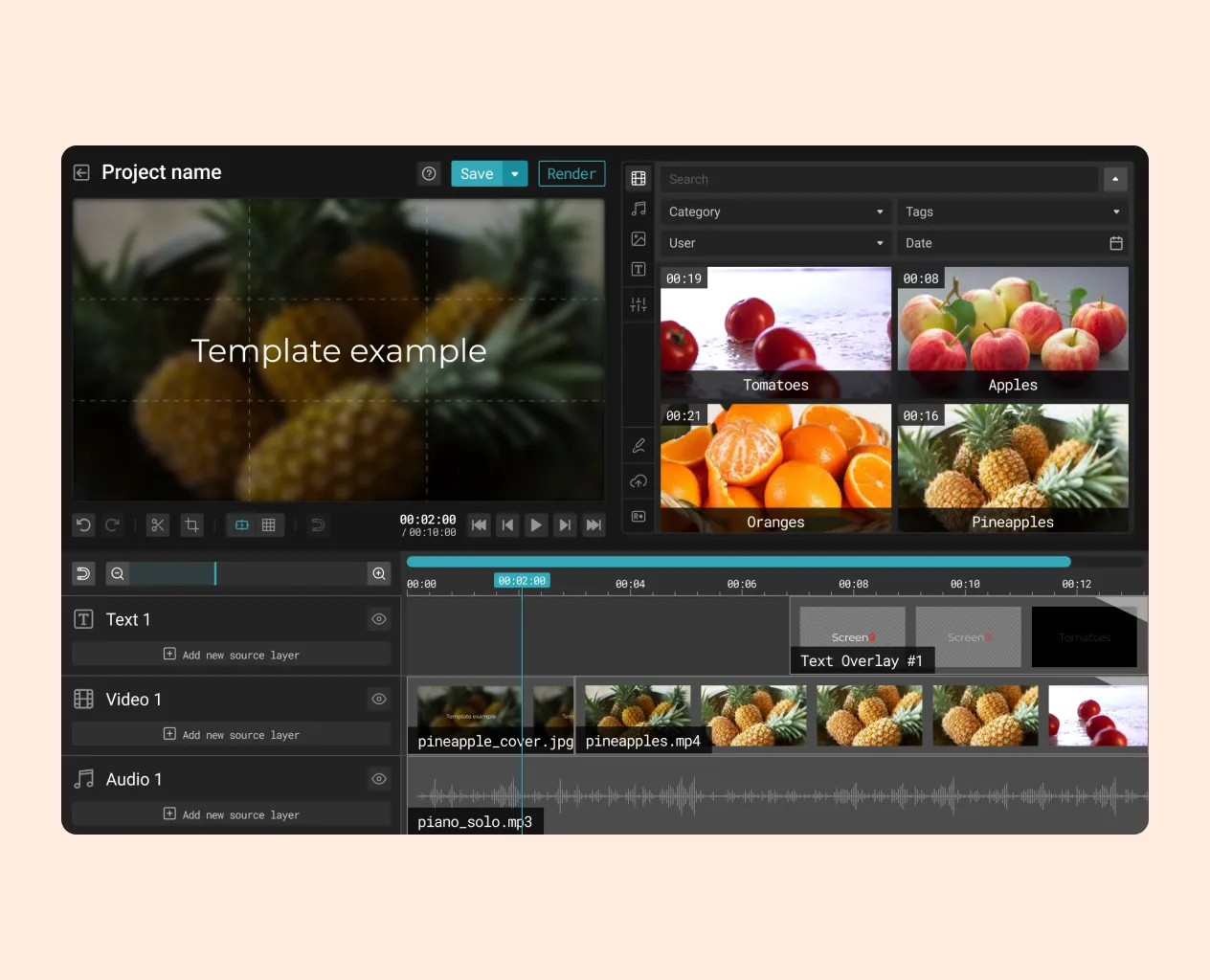
Intuitive drag-and-drop editing
Build your videos in minutes with an intuitive drag-and-drop interface. Simply arrange your clips, audio, and overlays—no technical skills needed.
Branded templates
Ensure brand consistency and quality throughout the organization with branded templates. Build and design your own branded templates with intro, outro, overlays and audio.
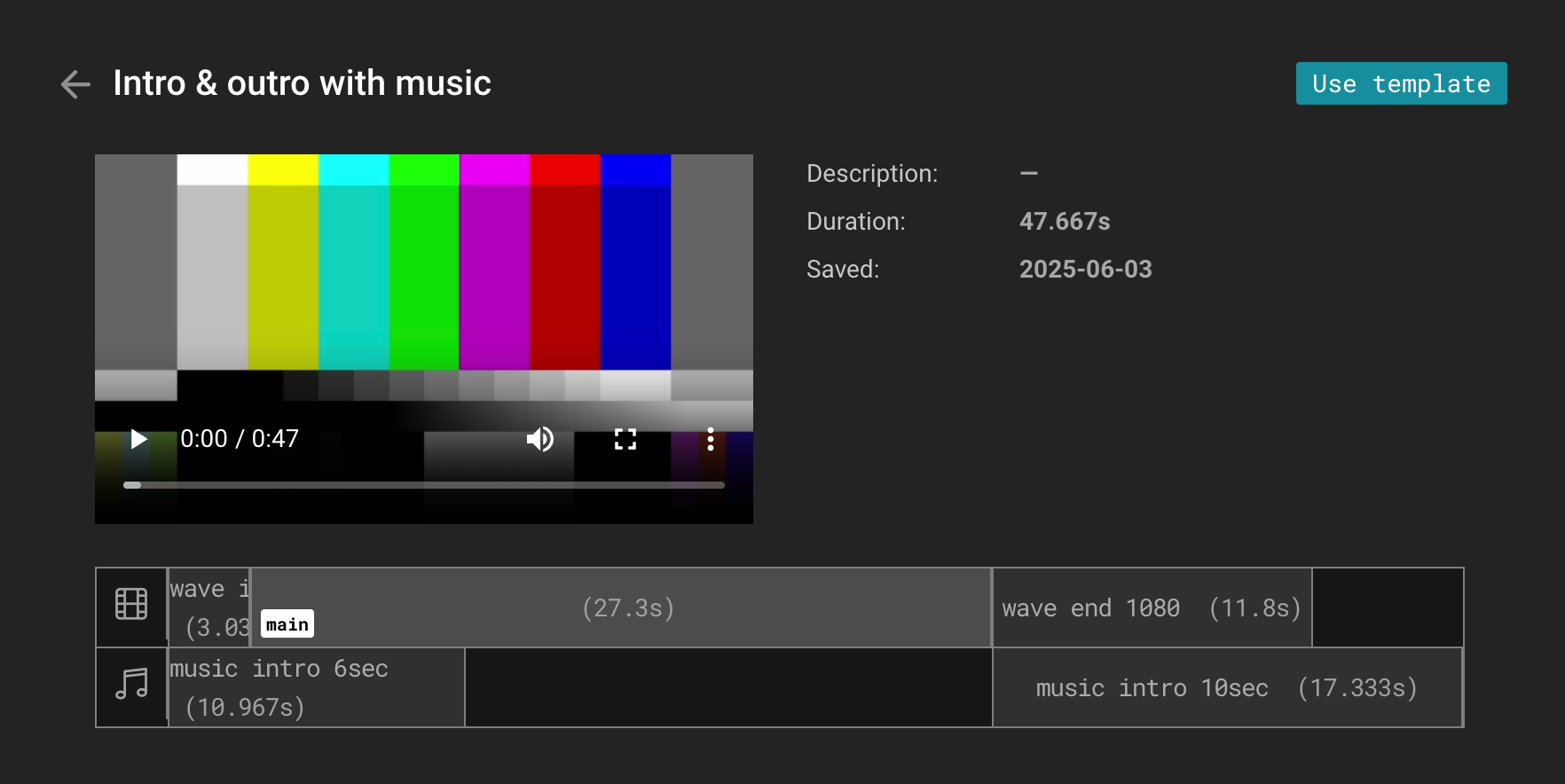
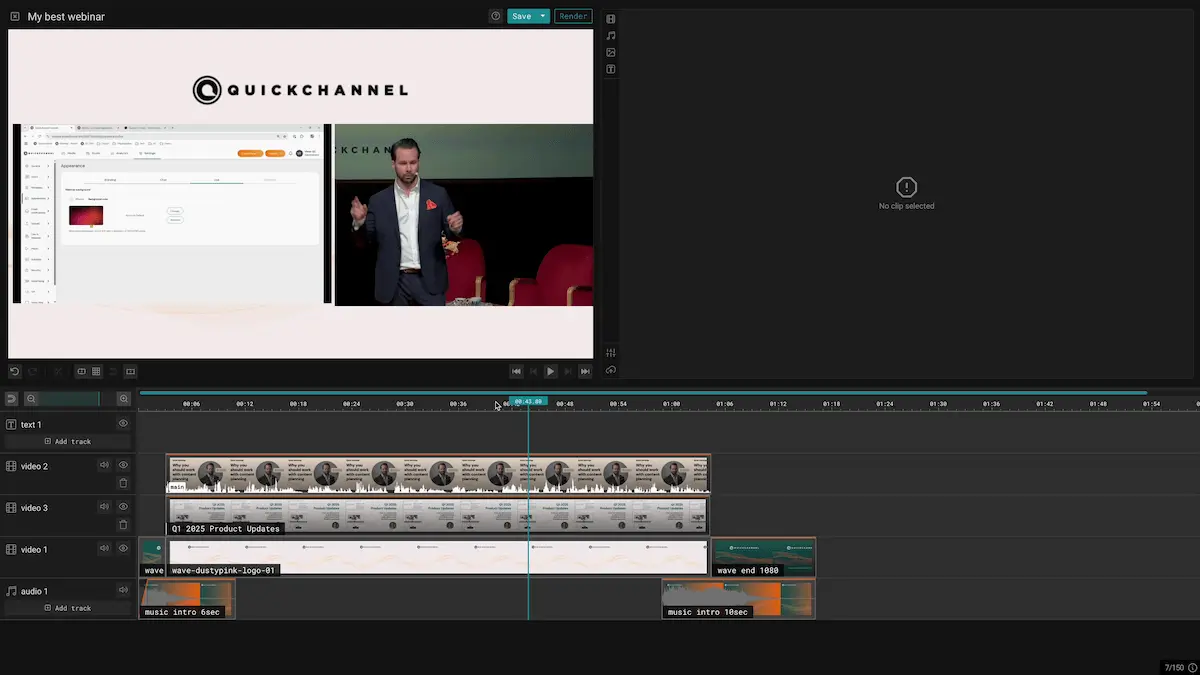
Crop, trim and cut
Quickly clean up footage by removing unwanted sections or focusing on key moments. Ideal for repurposing shorter clips across your channels.
Picture-in-picture
Add interpreters, presenters, or commentary videos alongside your main content. Resize and reposition with ease to boost accessibility and engagement.
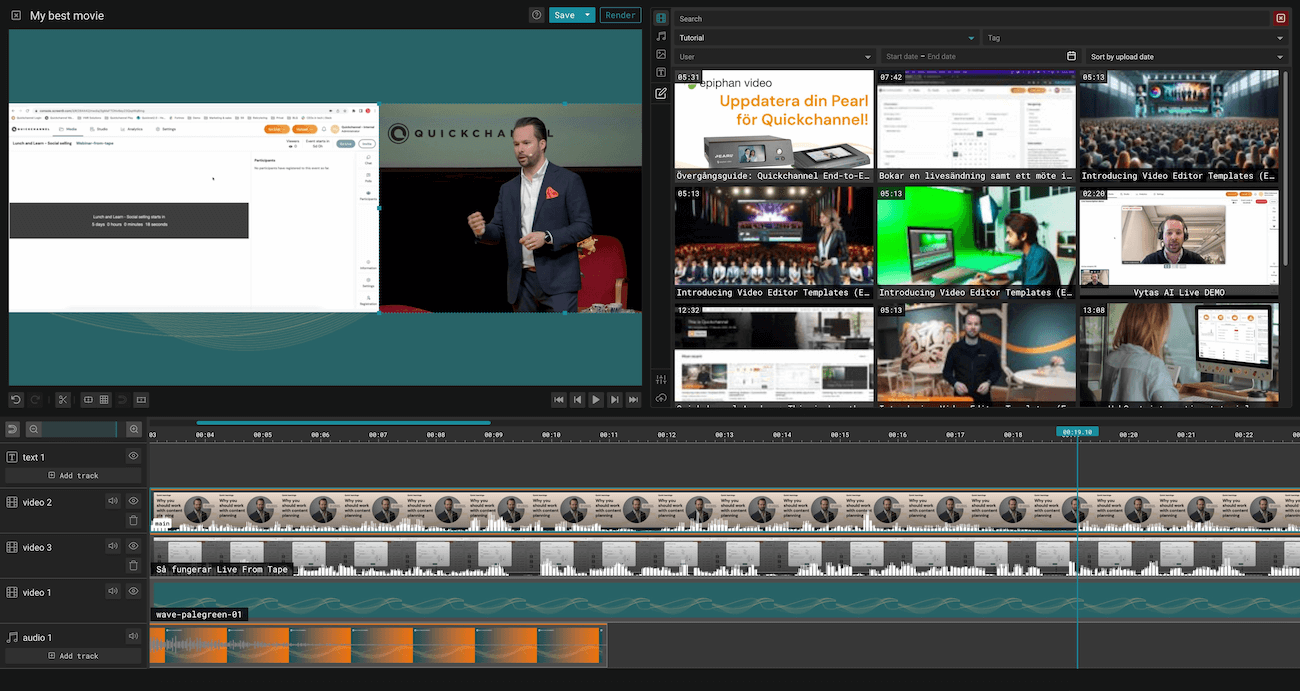
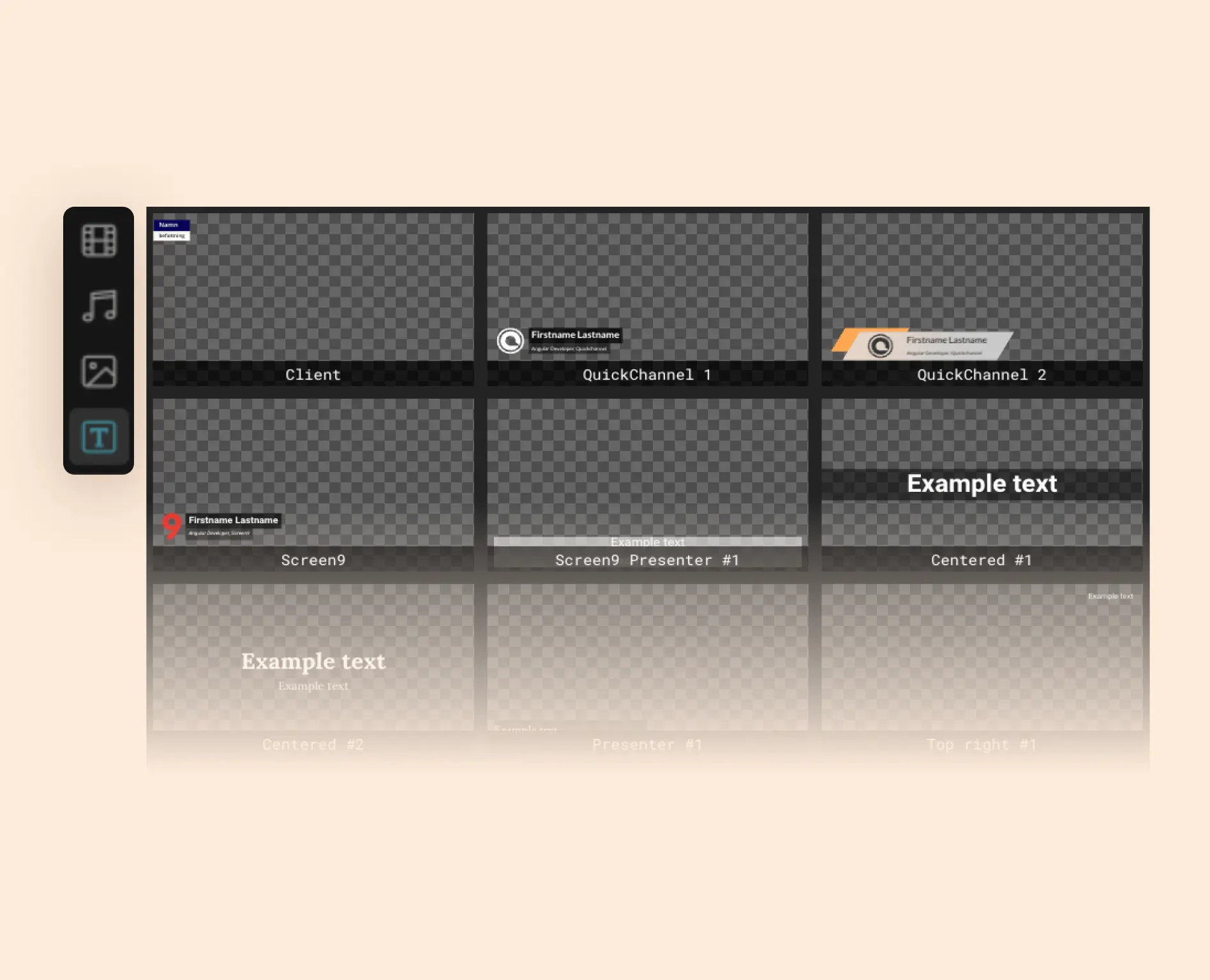
Text and graphic overlays
Add branded titles, speaker names, and chapter markers with full control over fonts and colors. Place overlays precisely where you want them.
Transitions and filters
Keep your audience engaged with smooth zoom, pan, and fade transitions. Enhance your brand look with customizable filters and visual effects.
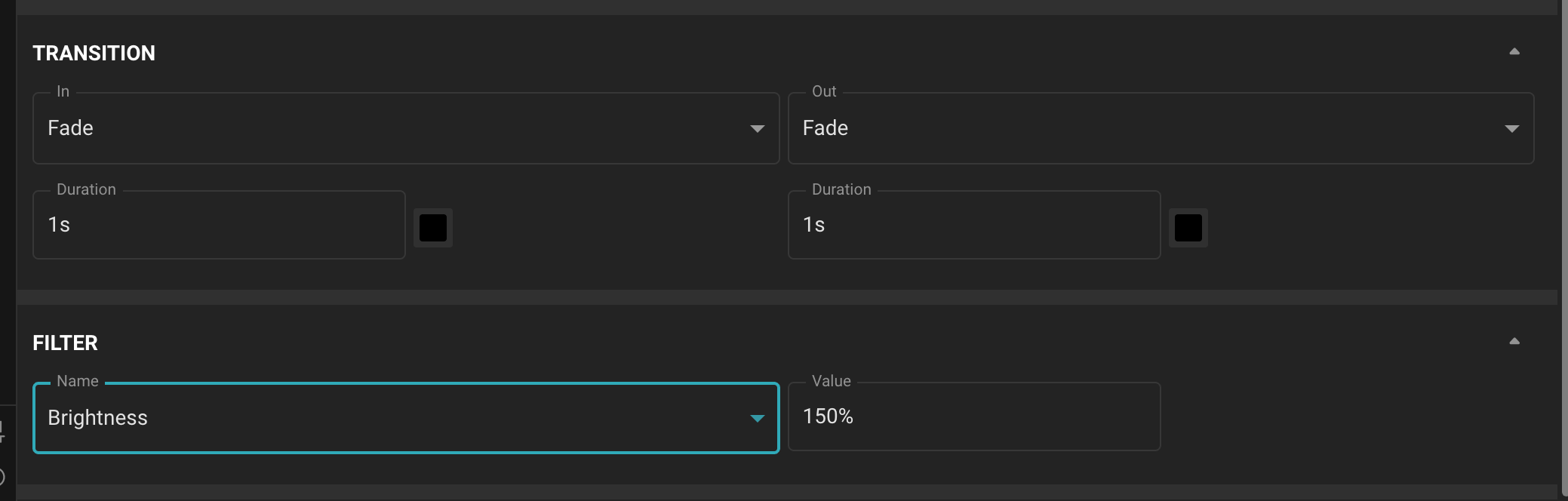
Additional key features
Multi-track editing
Work with multiple video, audio, and text tracks to create complex compositions with clarity and structure—perfect for layered presentations or interviews.
Built-in free audio library
Access a curated selection of royalty-free music and sound effects to enrich your videos—no extra licensing needed.
Font customization
Choose from over 200 free fonts or upload your own to ensure every video reflects your visual identity.
Industry leaders streamline their video workflow using Quickchannel
How SAAB leverages Quickchannel's video platform for secure, efficient and personalized video communication
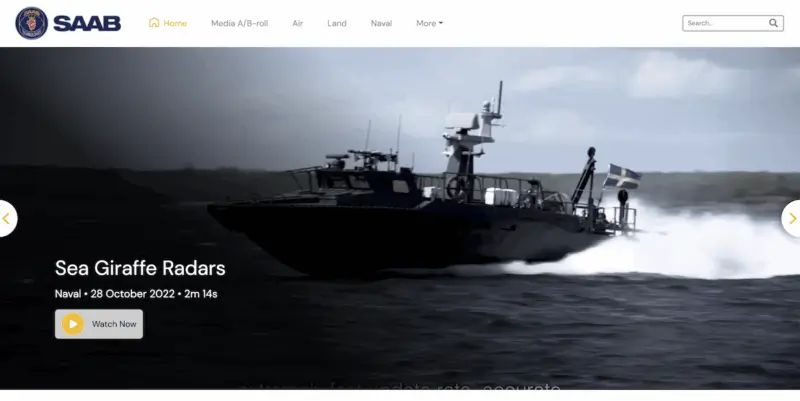
By utilizing Quickchannel’s media library, SAAB has saved time, money, and energy that would have been spent on individual file management. Additionally, their service has reduced internal network traffic, preventing any network limitations.
How DNB transformed their video content management strategy using Quickchannel
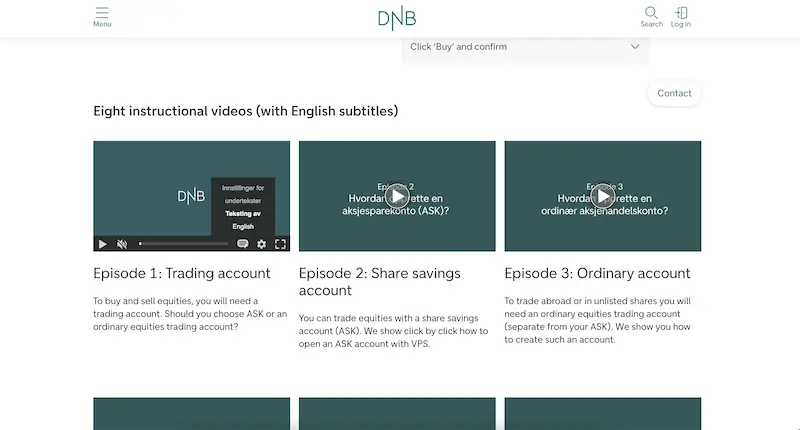
DNB’s experience with Quickchannel exemplifies how effective integration and dedicated support can transform digital video content management for large organizations, ensuring security, compliance, and efficiency.
How Bazelmans gains branding capabilities for their video events with Quickchannel

Since adopting Quickchannel, Bazelmans AV has improved both internal workflows and client satisfaction. Video production is now faster and more consistent, enabling the team to confidently deliver high-quality live streams to a wide audience.
Scaling teacher training nationwide: Lärarfortbildning’s digital leap with Quickchannel
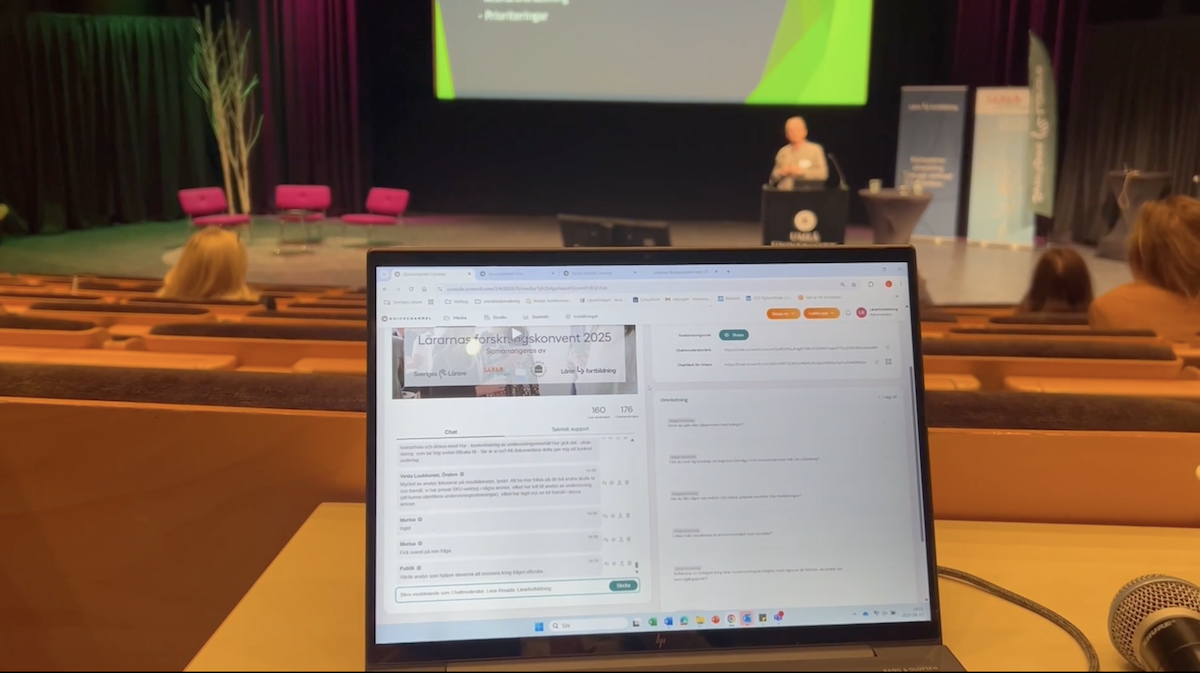
Since adopting Quickchannel, Lärarfortbildning now reaches more teachers and can scale their trainings more than ever before.
MORE FROM PLAN & CREATE
Video editing is just the beginning
With Quickchannel, you have everything you need to plan and create high-quality video content, all in one platform.
FREQUENTLY ASKED QUESTIONS
Get answers to your questions.
What is a video editor and why does my business need one?
A video editor allows users to modify, enhance, and personalize video footage. For businesses, it’s essential for communicating effectively, elevating brand presence, and increasing viewer engagement through professional-looking content.
Is Quickchannel’s Video Editor beginner-friendly?
Yes! The editor is designed for non-creatives and professionals alike. Its drag-and-drop interface makes video creation as easy as building a slide deck.
Can I use my own branding in the videos?
Absolutely. You can customize text overlays with your fonts and brand colors, and easily add logos or image assets to match your brand guidelines.
What makes Quickchannel’s Video Editor different from other tools?
Unlike tools designed for experienced content marketing or video creators, Quickchannel focuses on users with no prior editing experience. It includes features built for businesses — easy drag-and-drop functionality, custom overlays for branded presentations, and fast editing for time-sensitive internal and external videos.
How do I get started?
You can book a demo or watch an on-demand demo directly from our website to see the platform in action.