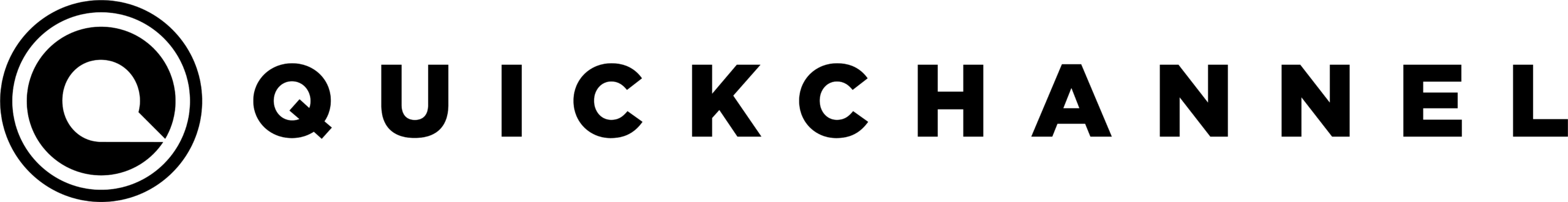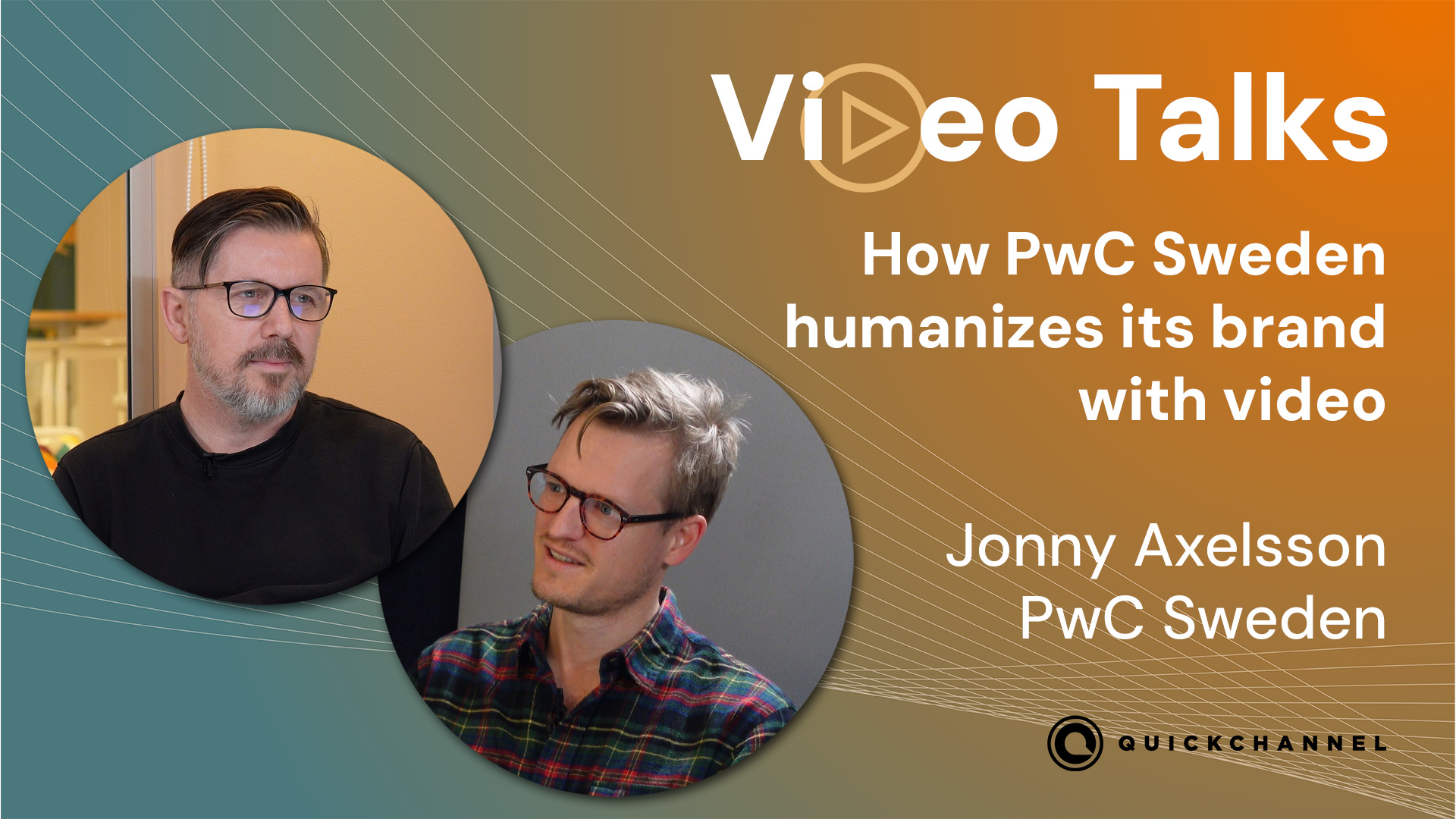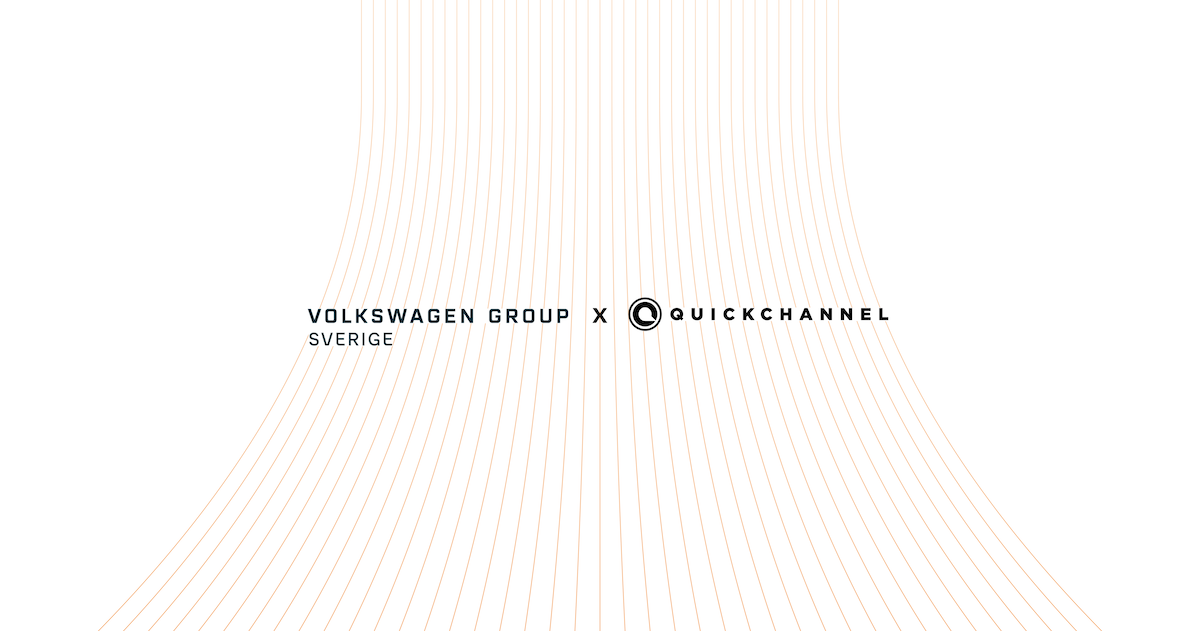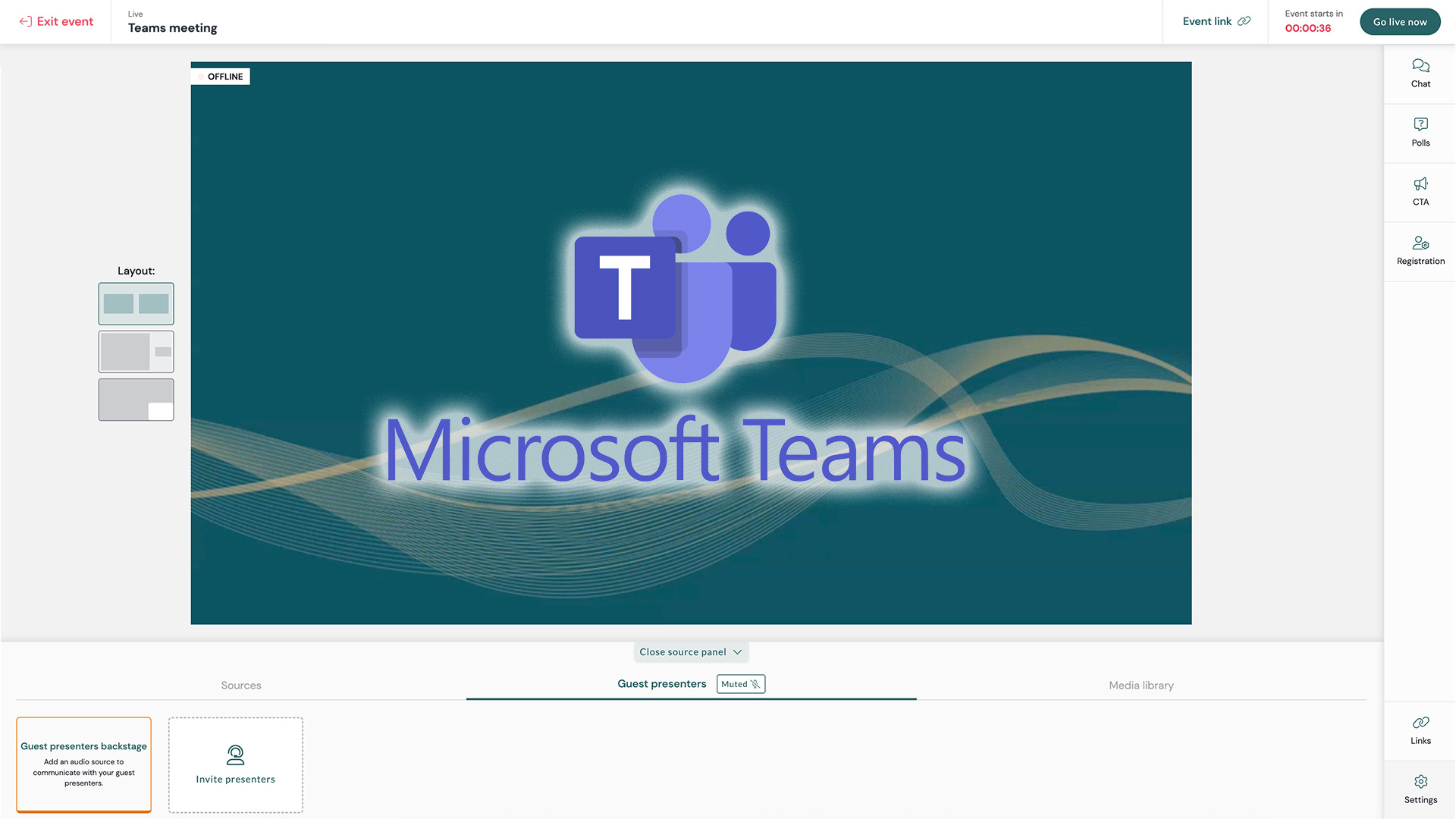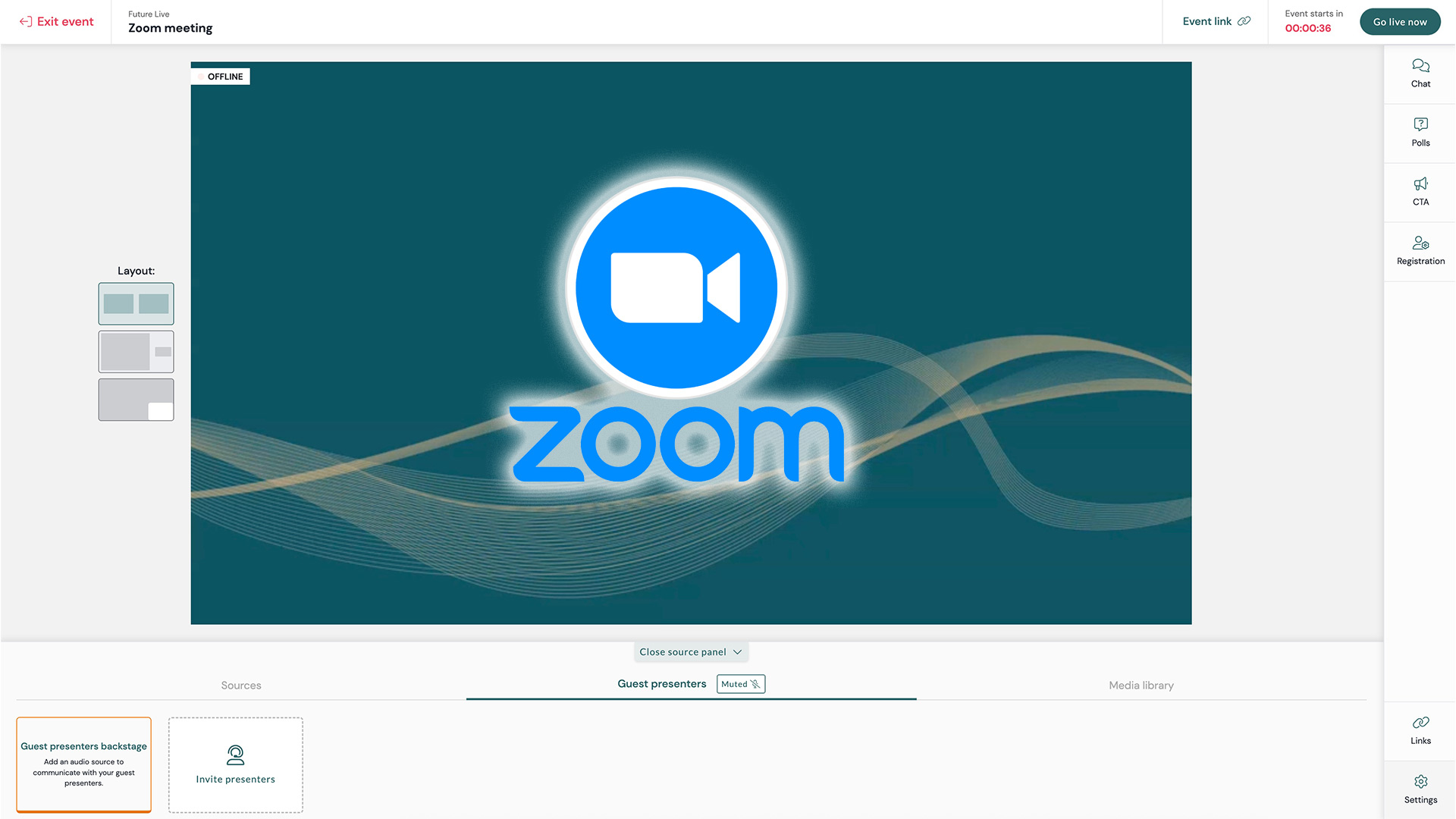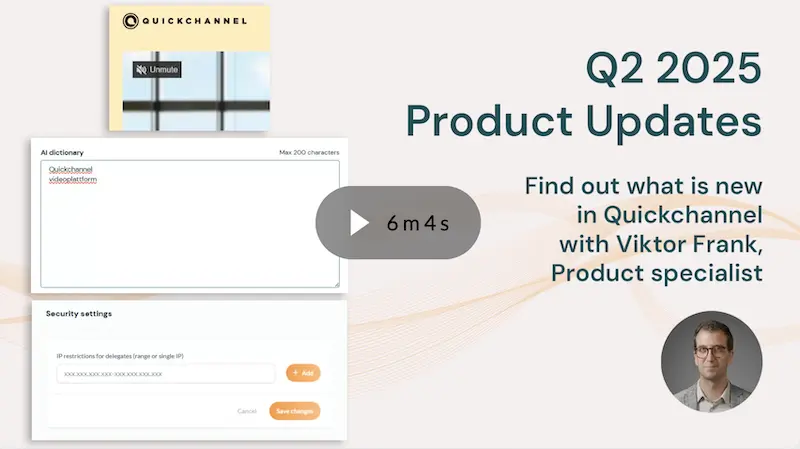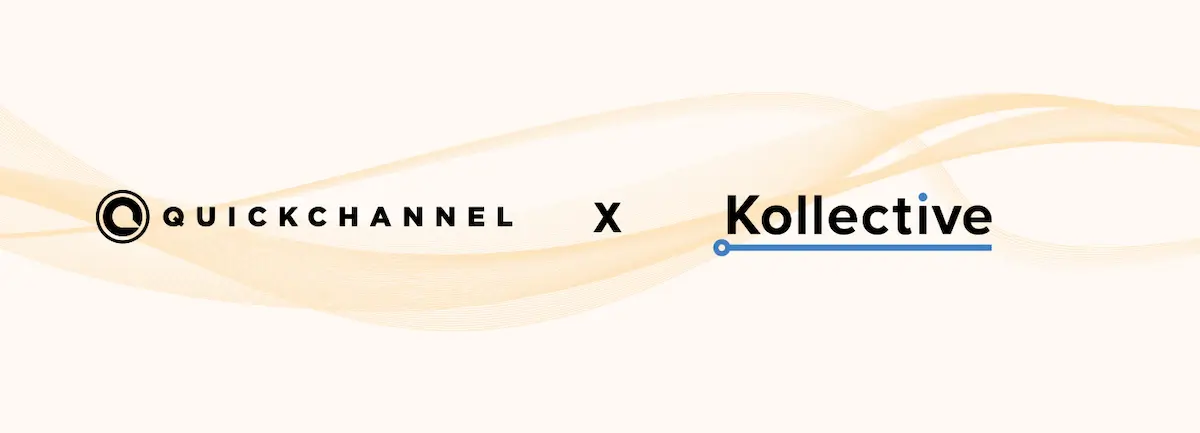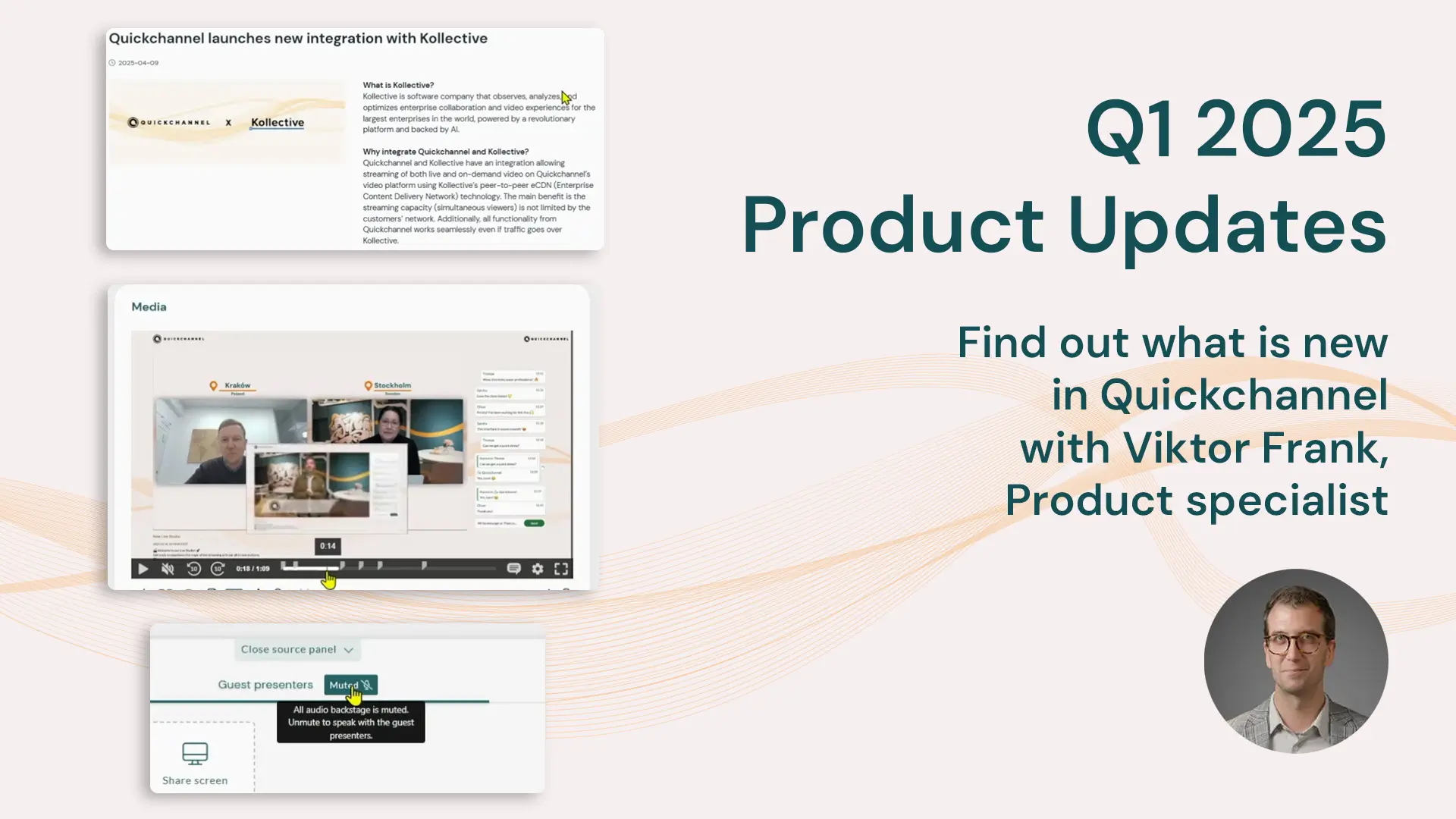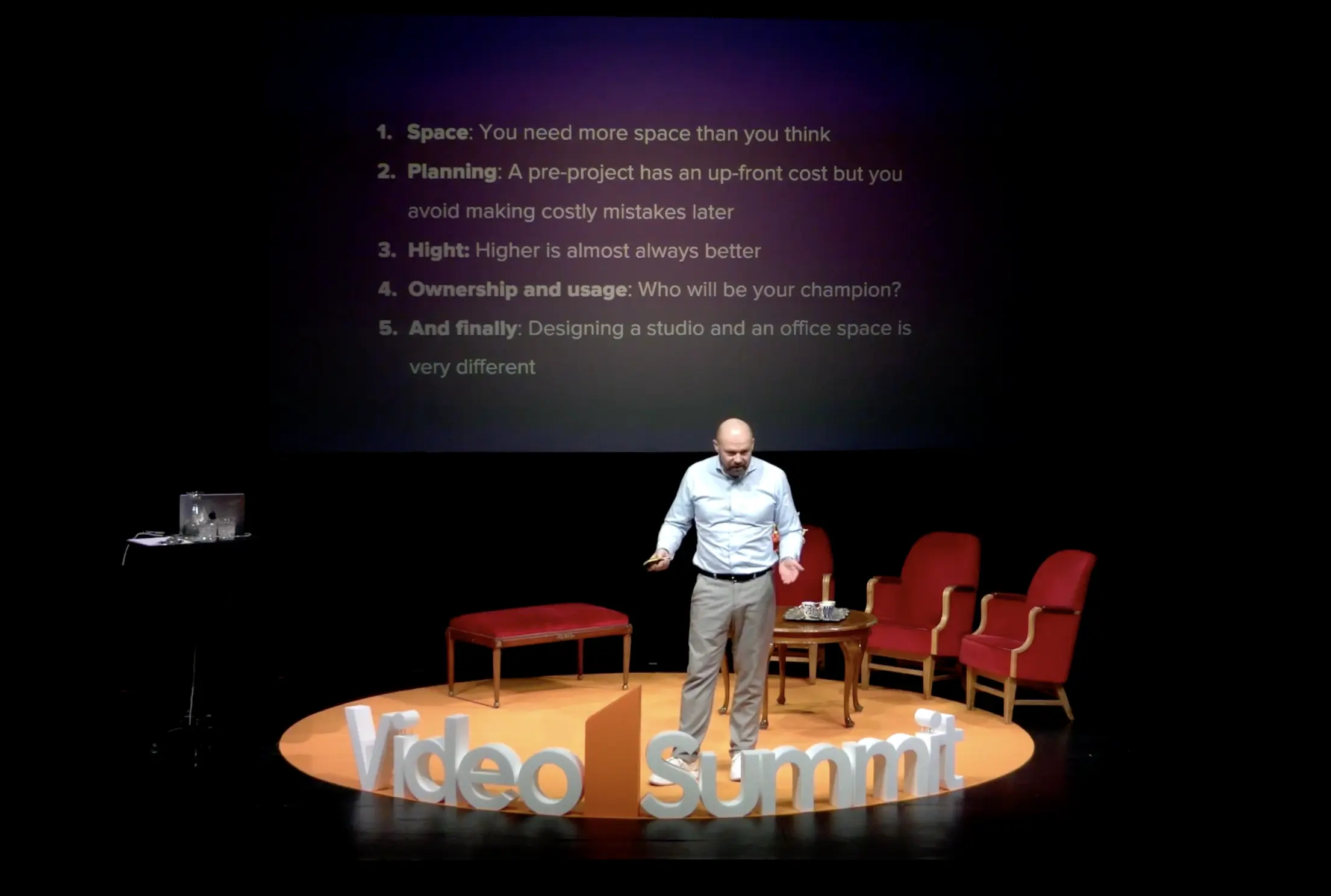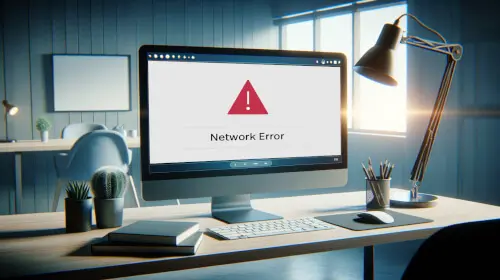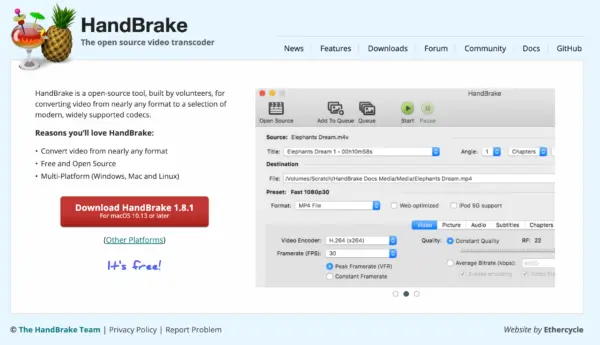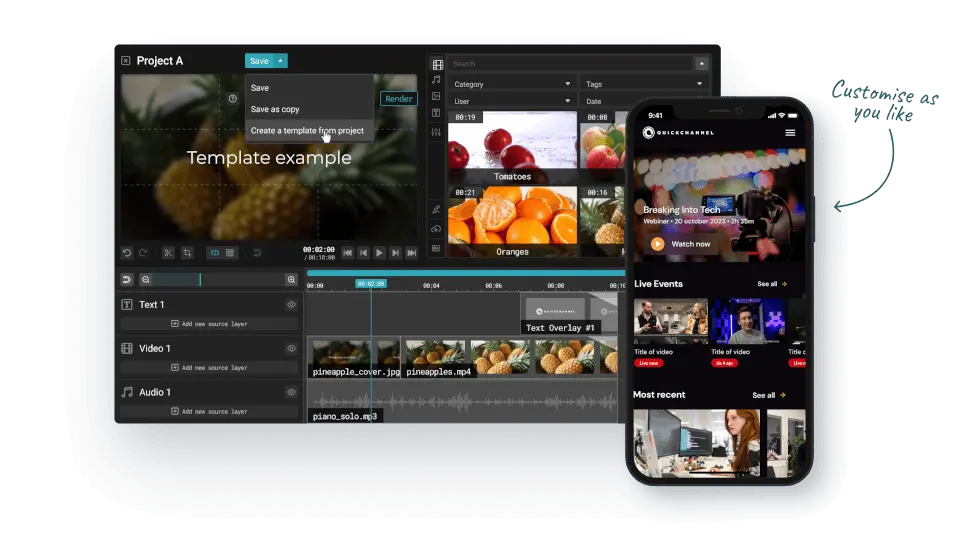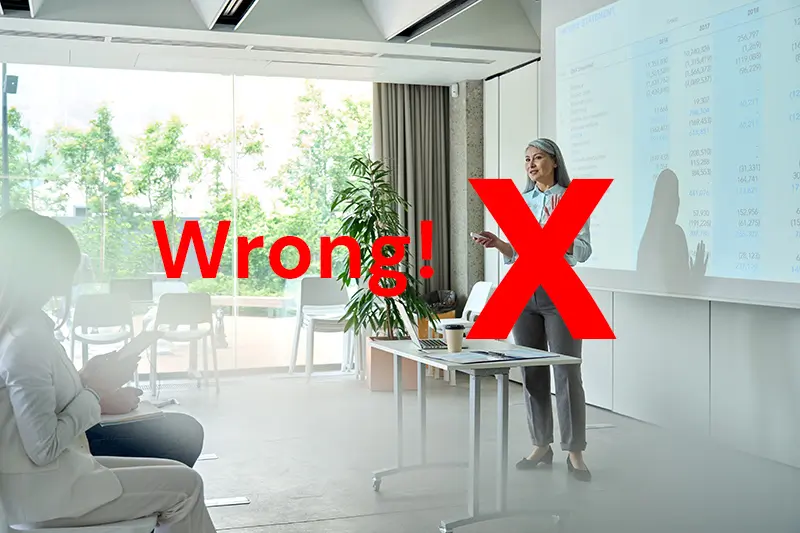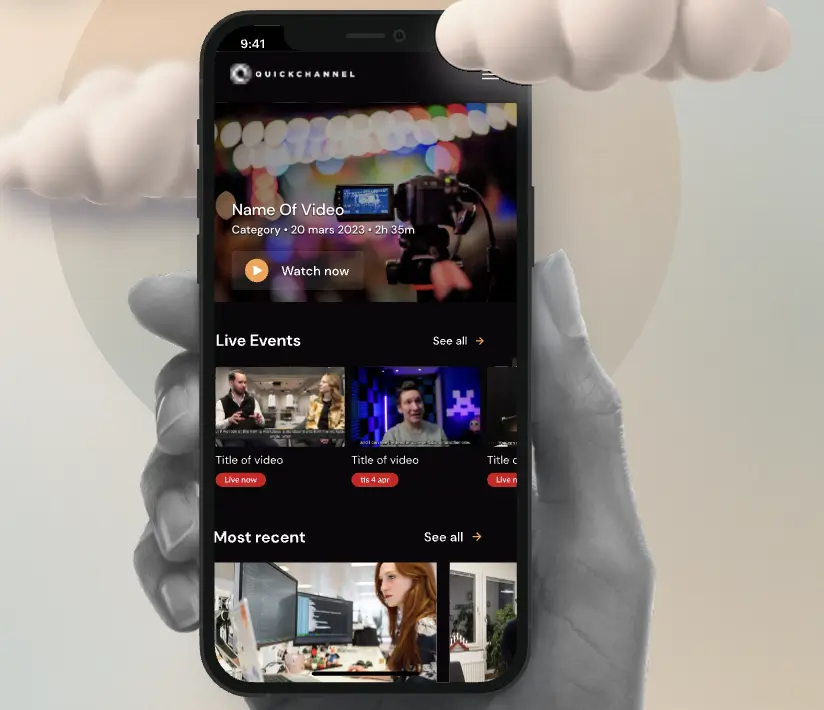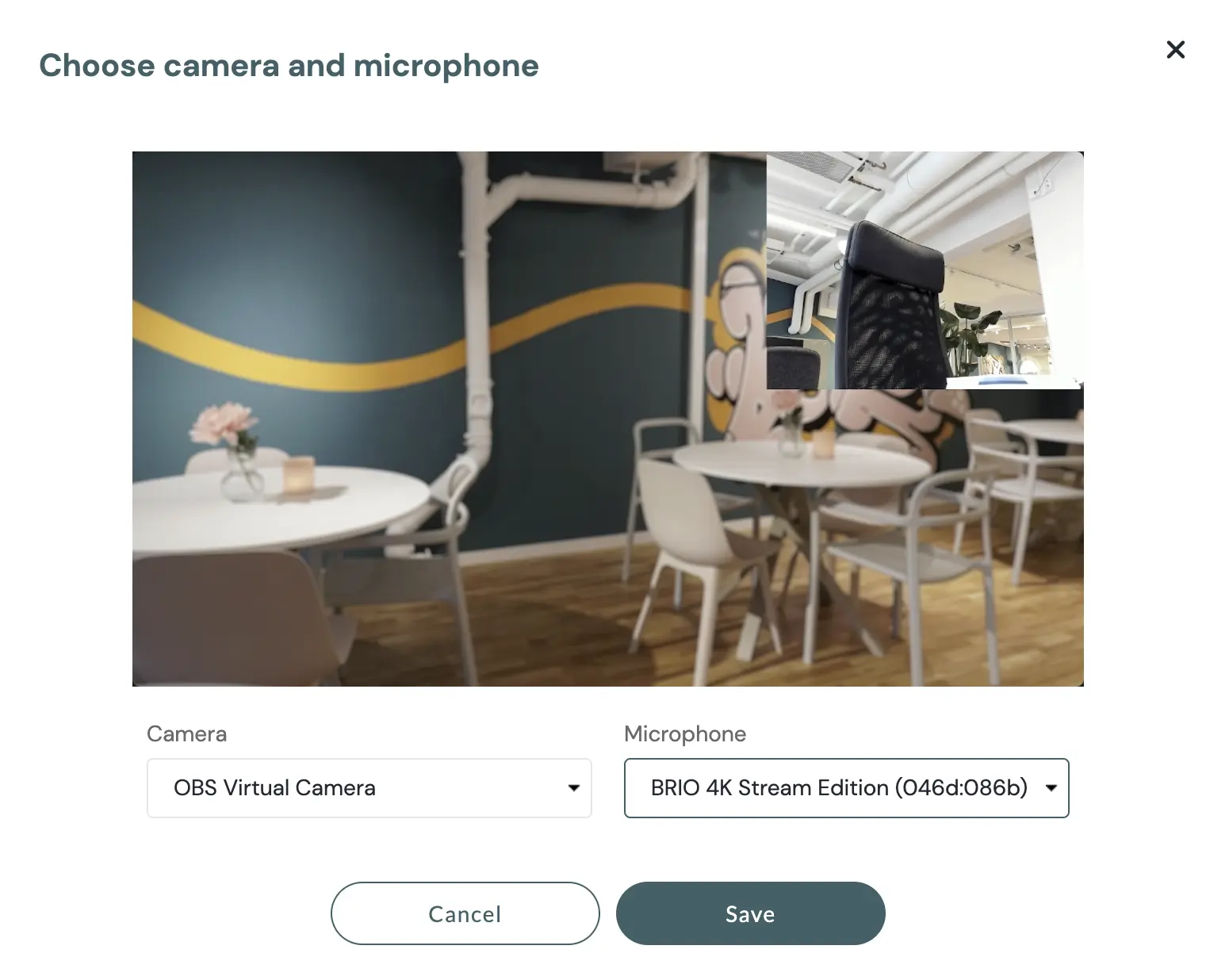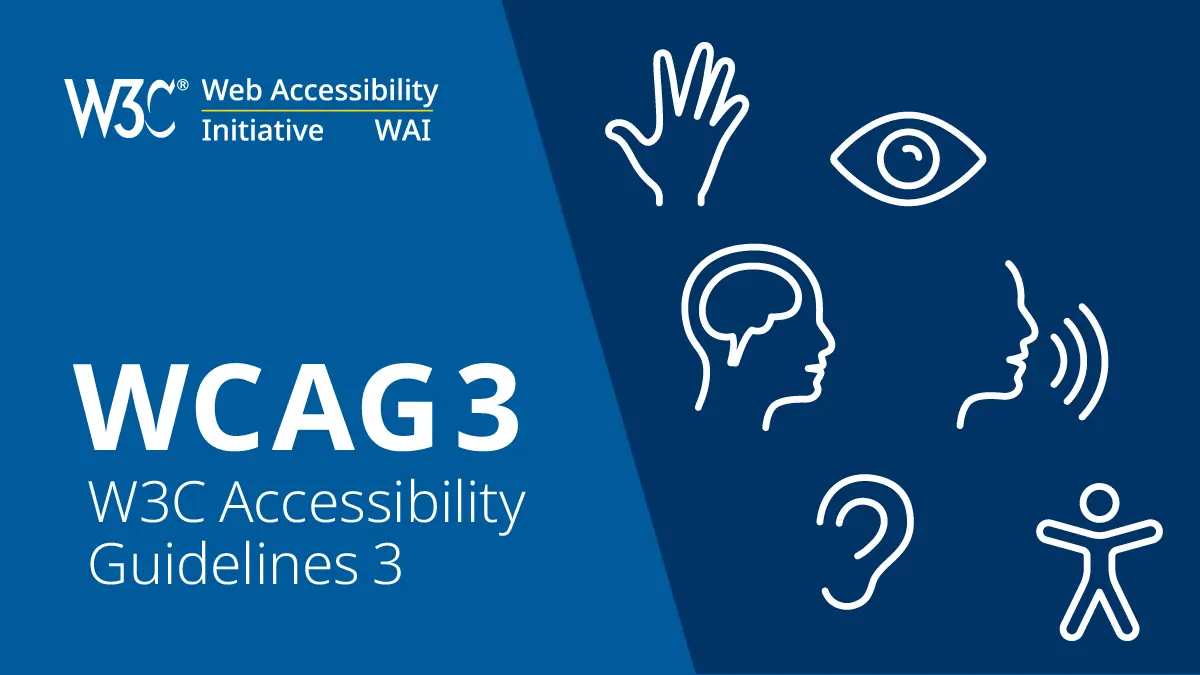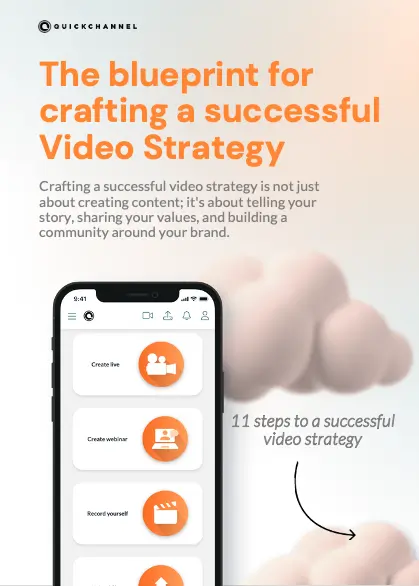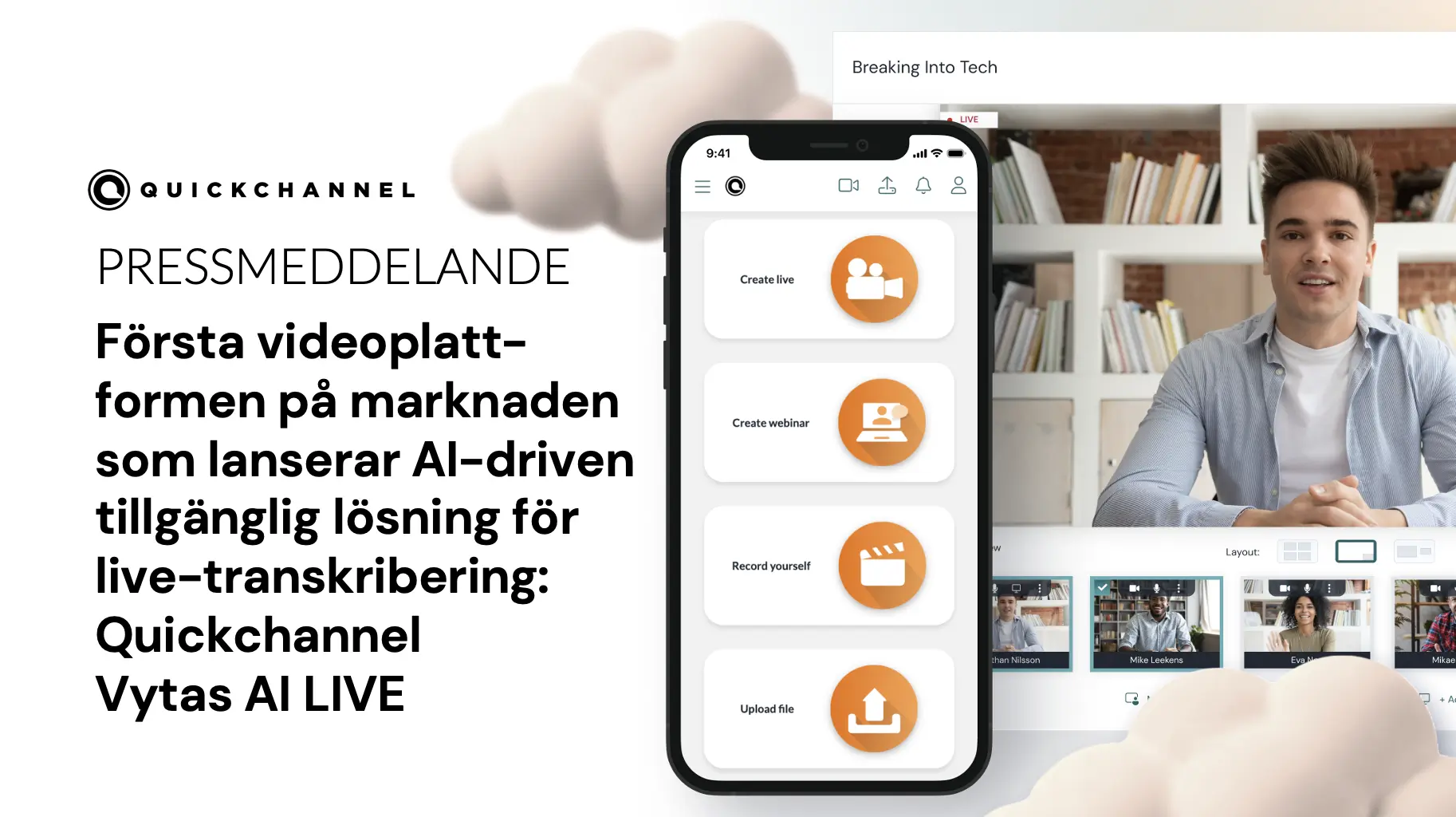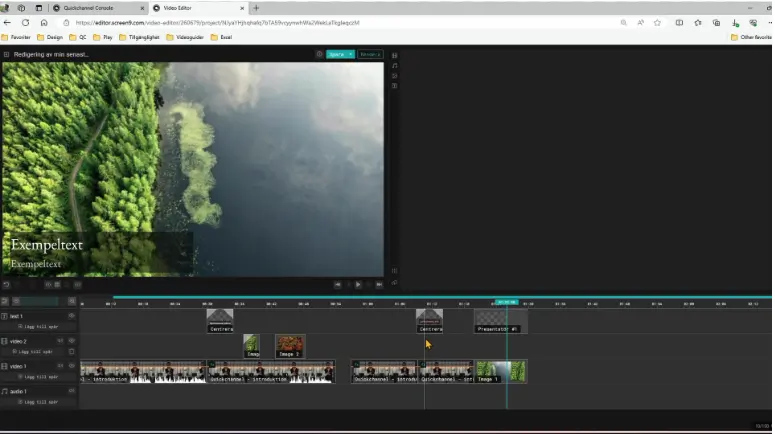At Quickchannel, we offer tools that not only enhance your video content but also support your podcasting efforts, thanks to our latest AI features.
Transcribe Your Podcasts with Ease
Looking to transcribe your podcast to leverage the new Podcasting 2.0 features in Quickchannel? Our Vytas AI tool makes it simple. Just upload your MP3 file, select the language used, and generate a transcription.
Once the process is complete, you can download the .srt file and upload it to your podcast service.
Generate Descriptions and Articles with AI Creator
Another exciting feature we’ve introduced is the AI Creator. With this module, you can generate a podcast description, LinkedIn article, and blog post in under 2 minutes using your transcription content.
To use AI Creator, you’ll need to upload a video file of your MP3. This is easy with our advanced editor. Create a new project, find your audio in the library, drag it to the timeline, and render the project. This will create a new project with the podcast audio and a black image.
First, generate the subtitles, then go to the AI Creator module and select the content you want to generate. In just a few minutes, you’ll have ready-to-use content for your podcast entry, LinkedIn, and blog.
Remember, the format generated for the blog content generator is in Markdown. This format is compatible with WordPress and other platforms, providing styled text (headers, bold, italics, etc.). Simply copy and paste the content to see your blog post magically formatted.
Generate Podcast Covers with AI Image Generation
Not only does Quickchannel offer transcription and text generation for your social media and blog, but you can also use AI generative images to create your podcast covers. To do this, go to your “Appearance” section, change the cover, click on “AI Generate,” write your prompt, and hit generate.
Upgrade Your Quickchannel Experience
If you don’t yet have Vytas AI, AI Creator, or the advanced editor in your account, contact us to learn how to upgrade your Quickchannel experience. With Quickchannel, you can do so much more than you ever imagined with our advanced tools.