
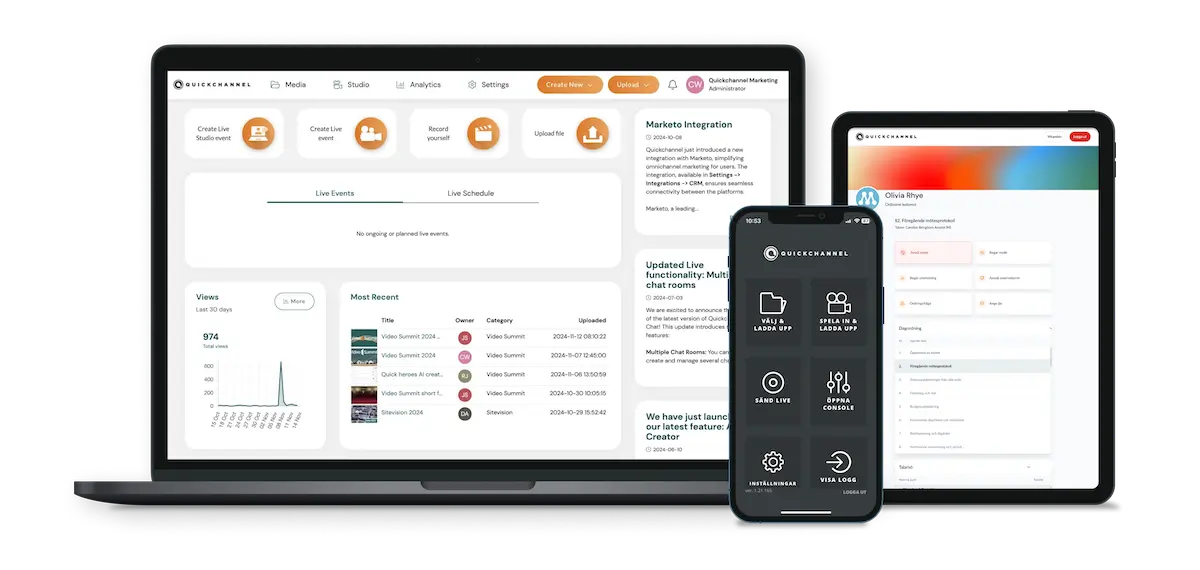
Yli 300+ asiakasta luottaa





Miksi Quickchannel?
Videoalustamme on suunniteltu yksinkertaisuutta ja tehokkuutta silmällä pitäen, jotta voit luoda, hallita ja jakaa videoita vaivattomasti, nauhoitteena tai suorana lähetyksenä, kaikki yhdessä työnkulussa.
Tärkeimmät ominaisuudet

Brändäys
Brändää sisältösi helposti käyttämällä logoja, fontteja, värejä, kuvia ja taustoja yhtenäisen brändi-identiteetin luomiseksi.

Hallitse & Muokkaa
Tehokkaiden ominaisuuksiemme avulla voit helposti muokata ja organisoida sisältöäsi, jolloin saat täyden hallinnan luovaan visioosi.

Yksityisyys ja turvallisuus
Olemme ylpeitä siitä, että olemme ainoa tarjoaja, jonka videoalustaa eSam suosittelee täysin GDPR-yhteensopivana.

Lisää sitoutumista
Edistä vuorovaikutusta chatin ja kyselyiden avulla, kvalifoi ja käännä liidit saumattomasti reaaliajassa.

Integraatiot
Tee päivittäisestä työnkulustasi yksinkertaisempaa ja tehokkaampaa mutkattomien integraatioidemme avulla.

Tukemme
Tavoitteenamme on tehdä matkastasi kanssamme sujuva ja huoleton aina käyttöönotosta säännölliseen asiantuntijaneuvontaan.
Kunkin avainominaisuuden kuvake

Heidi Andersen
Head of DAM / Brand Center | DNB CXM
"Olen erittäin tyytyväinen Quickchanneliin ja olen suositellut sitä useille muille suurille organisaatioille."

Morten Vee
Platform Manager | Storebrand
"Quickchannelin kanssa on ollut hienoa työskennellä. Asiakkaamme ovat tyytyväisiä ja se vahvistaa brändiämme ammattimaisena ja luotettavana yrityksenä. Seuraamme myös erityisesti engagement scorea ja se ovat jatkuvasti korkealla; Tämä osoittaa, että yhteistyömme toimii, että teemme työmme ja että Quickchannel tekee työnsä!"

Eva Falk
Company Director | Hogia Institute
"Hyvä palvelu, helppokäyttöisyys ja mahdollisuus mukauttaa järjestelmä Hogian omaan brändäykseen olivat tärkeimmät perustelut Quickchannelin valinnalle alustaksemme."

Jonas Tillgren
Brand Manager | SAAB
"On monia, jotka voivat toimittaa suoratoistoa, mutta ei ole monia, jotka voivat toimittaa sen suurelle organisaatiolle viikon jokaisena päivänä. Olemme globaali yritys – kun nukumme, joku muu on hereillä muualla, ja kun käsissämme on Quickchannel, voimme luottaa siihen, että kollegamme muissa maissa saavat parhaan mahdollisen tuen."
Huippuluokan ominaisuudet kehittyneisiin live-tapahtumiin
Sano hyvästit useiden työkalujen ja alustojen kanssa jongleeraamiselle – Quickchannelilla kaikki tarvitsemasi on aivan käden ulottuvilla.
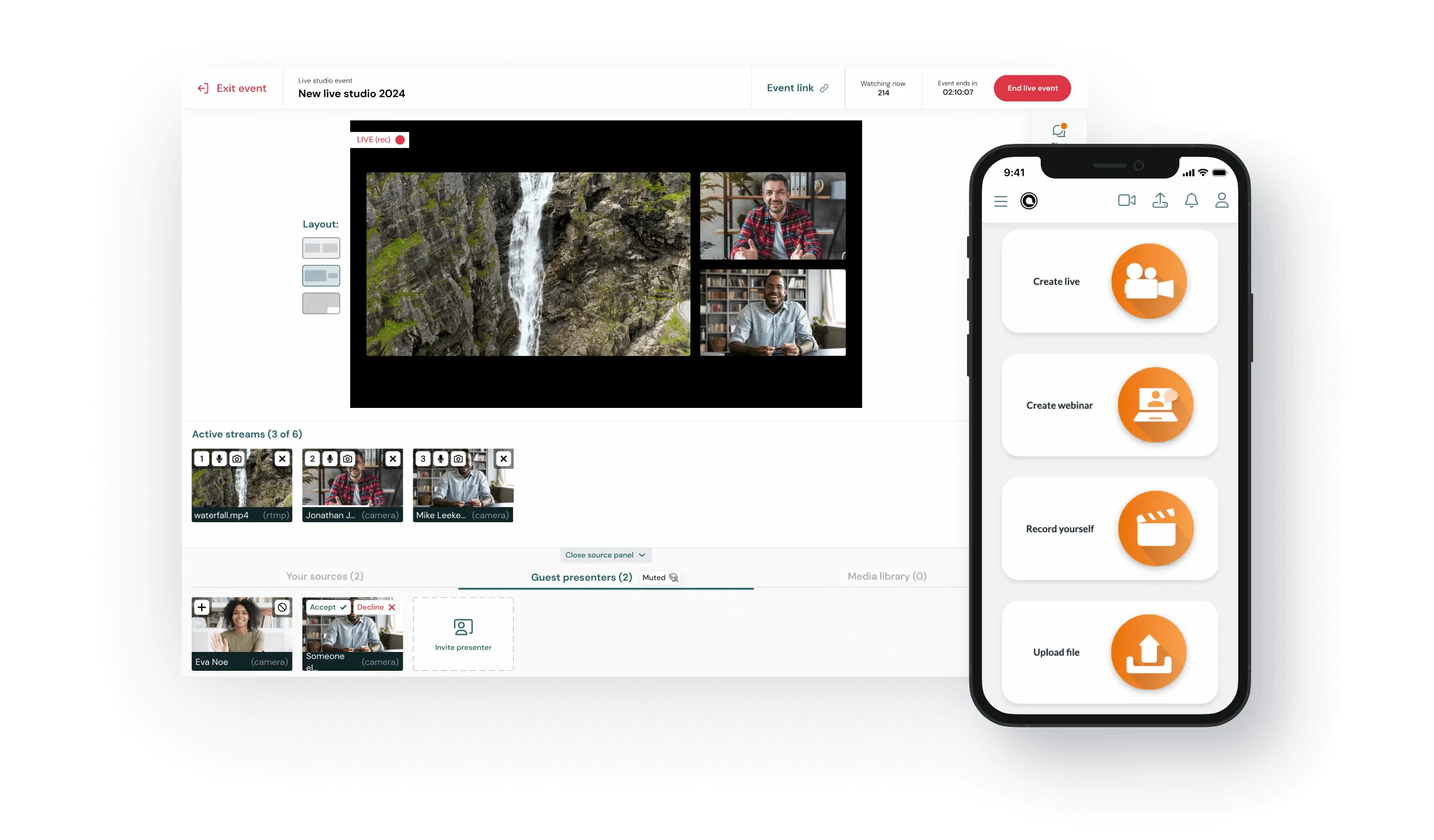

Luo
Tuottaa webinaareja, suoratoistaa tapahtumia, nauhoittaa ja editoida videoita sisäiseen ja ulkoiseen käyttöön.

Hallitse
Hallitse käyttäjiäsi, suojausoikeuksiasi ja lisää ominaisuuksia, tunnisteita, kategorioita ja päivämääriä, jotka auttavat virtaviivaistamaan työtäsi.

Saavuta
Pääset henkilökohtaiseen videokeskittymään, voit vaivattomasti suoratoistaa videoita verkkosivustollasi tai jakaa niitä sosiaalisessa mediassa.

Ota yhteyttä
Sitouta yleisösi interaktiivisten keskustelujen ja kyselyiden avulla ja järjestä mukaansatempaava ja vaikuttava virtuaalitapahtuma.

Paranna
Mittaa tuloksia Quickchannelin helppokäyttöisillä raporteilla. Voit viedä tiedot muutamalla napsautuksella.
Yleisesti kysytyt kysymykset
Kaikki mitä sinun tarvitsee tietää tuotteesta ja meistä.
Miten Quickchannel voi hyödyttää yritystäni?
Quickchannel antaa yrityksille mahdollisuuden tehostaa viestintää, koulutusta ja markkinointia ammattilaatuisen videosisällön avulla. Se mahdollistaa kiinnostavat webinaarit, suorat lähetykset, videosisällön hallinnan, turvallisen sisällön toimittamisen ja reaaliaikaisen analytiikan saumattomassa työnkulussa.
Mille toimialoille tai käyttötapauksille Quickchannel soveltuu?
Quickchannel luo arvoa suurille organisaatioille useilla eri toimialoilla, kuten rahoitus-, hallinto-, vakuutus-, teollisuus- ja julkisella sektorilla. Sitä käytetään erilaisiin käyttötapauksiin sekä sisäisessä että ulkoisessa viestinnässä.
Onko Quickchannel helppo asentaa ja käyttää?
Kyllä, Quickchannel on asennettu muutamassa minuutissa, ja se tarjoaa käyttäjäystävällisen käyttöliittymän ja vaiheittaiset oppaat, joiden avulla pääset alkuun. Sisällytämme aina käyttöönoton ja koulutustilaisuudet, ja tukitiimimme on myös käytettävissä.
Voinko integroida Quickchannelin muihin ohjelmistoihin ja alustoihin?
Kyllä, Quickchannelissa on API, ja se tarjoaa myös sertifioituja integraatioita useiden kolmansien osapuolten sovellusten, kuten CMS-, CRM- ja DAM-sovellusten kanssa, joten se on helppo liittää olemassa olevaan teknologiapinoon.
Mitä hinnoitteluvaihtoehtoja Quickchanneliin on saatavilla?
Quickchannel tarjoaa joustavia lisensointipaketteja, jotka on räätälöity juuri sinun tarpeisiisi. Käy pakkaussivullamme tai ota meihin yhteyttä saadaksesi lisätietoja.
Miten Quickchannel varmistaa GDPR:n noudattamisen?
GDPR eli yleinen tietosuoja-asetus on joukko Euroopan unionin säädöksiä, joiden tarkoituksena on suojella yksilöiden yksityisyyttä ja tietosuojaoikeuksia. Yritysten on ehdottomasti noudatettava GDPR:ää käsitellessään henkilötietoja, jos ne toimivat EU:n alueella tai käsittelevät EU-maiden kansalaisten henkilötietoja. Quickchannel tiedostaa GDPR:n merkityksen ja on sitoutunut antamaan asiakkaillemme kaikki tarvittavat välineet sen vaatimusten noudattamiseksi.
Miten Quickchannel käsittelee henkilötietoja GDPR-vaatimusten täyttämiseksi?
Quickchannel suhtautuu tietosuojaan vakavasti ja on toteuttanut vankat toimenpiteet GDPR:n noudattamiseksi. Annamme asiakkaidemme valita useiden eri ratkaisujen välillä löytääkseen sellaisen, joka vastaa heidän tietoturva- ja käsittelypaikkavaatimuksiaan. Noudatamme tiukasti tietojen minimoinnin, käyttötarkoituksen rajoittamisen ja käyttäjän suostumuksen periaatteita.
Mihin toimiin Quickchannel on ryhtynyt henkilötietojen suojaamiseksi?
Turvallisuus on aina ollut tärkeä osa Quickchannel-tarjontaa, ja olemme toteuttaneet toimenpiteitä, kuten salauksen, pääsynvalvonnan, säännölliset tietoturvatarkastukset ja alan parhaiden käytäntöjen noudattamisen. Seuraamme ja päivitämme jatkuvasti tietoturvaprotokolliamme käyttäjien tietojen suojaamiseksi.
Onko Quickchannelilla saatavilla tietojenkäsittelysopimuksia (DPA)?
Kyllä, Quickchannel tarjoaa kaikille asiakkaillemme tietojenkäsittelysopimuksia (DPA). Näissä tietosuojasopimuksissa hahmotellaan sitoutumisemme GDPR:n noudattamiseen ja vastuumme tietojen käsittelijänä.
Miten Quickchannel käsittelee rekisteröidyn oikeuksia GDPR:n mukaisesti?
Quickchannel avustaa asiakkaitamme rekisteröityjen oikeuksia koskevien pyyntöjen täyttämisessä. Tähän sisältyy työkalujen ja tuen tarjoaminen henkilötietojen saamiseksi, oikaisemiseksi tai poistamiseksi pyydettäessä sekä tietojenkäsittelytoimista tiedottaminen.
Onko Quickchannelilla tietosuojavastaava (DPO)?
Kyllä, Quickchannel on nimittänyt tietosuojavastaavan, joka vastaa GDPR:n noudattamisen valvonnasta ja tietosuojaan liittyvien asioiden käsittelystä. Voit tavoittaa tietosuojavastaavamme GDPR:ään liittyvissä tiedusteluissa tai huolenaiheissa osoitteesta dpo@quickchannel.com.
Mistä löydän lisätietoja Quickchannel GDPR:n noudattamisesta?
Yksityiskohtaista tietoa siitä, miten Quickchannel täyttää GDPR-vaatimukset, saat verkkosivuillamme olevalta GDPR-vaatimustenmukaisuussivulta. Lisäksi voit ottaa yhteyttä tietosuojavastaavaamme (DPO) osoitteessa dpo@quickchannel.com erityiskysymyksissä.
Quickchannelissa asetamme etusijalle tietosuojan ja GDPR-vaatimusten noudattamisen varmistaaksemme, että asiakkaamme voivat käyttää alustaa luottavaisin mielin tietäen, että heidän tietojaan käsitellään korkeimpien tietosuojanormien mukaisesti.
Onko saatavilla ilmainen kokeiluversio?
Kyllä, tarjoamme ilmaisen kokeilujakson, jotta voit tutustua Quickchannel-ominaisuuksiin omakohtaisesti ennen sitoutumista. Aloita ottamalla meihin yhteyttä, niin järjestämme kokeilujakson tarpeisiisi sopivalla paketilla.
Lisää kysymyksiä? Vieraile tietopankissa
Onko sinulla vielä kysyttävää?
Otamme mielellämme yhteyttä, ja yksi videoasiantuntijoistamme ottaa sinuun yhteyttä.

Miksi asiakkaamme valitsevat Quickchannelin
Asiakkaanamme olet etusijalla
Onnistumisesi on meille ensisijainen tavoite, ja olemme täällä tukemassa sinua videomatkasi jokaisessa vaiheessa.
Huomaat hyödyt nopeasti
Saat tuloksia ja säästöjä nopeasti tuomalla kaiken videoviestinnän saman katon alle.
Mielenrauha
Suojaamme tietosi ja sisältösi huolellisesti ja varmistamme mielenrauhasi.
All-in-one-alusta
Easily handle your video communication, from creating to sharing, all in one place.
Aika ja raha
Otamme monimutkaisuuden pois yhtälöstä, jotta voit keskittyä olennaiseen.
Se toimii aina
Voit luottaa siihen, että tarjoamme luotettavan videokokemuksen, joka toimii joka kerta.

Haluatko nähdä tämän livenä?
Varaa esittely ja tutustu videon parissa työskenteleville ammattilaisille suunnattuun alustaan.