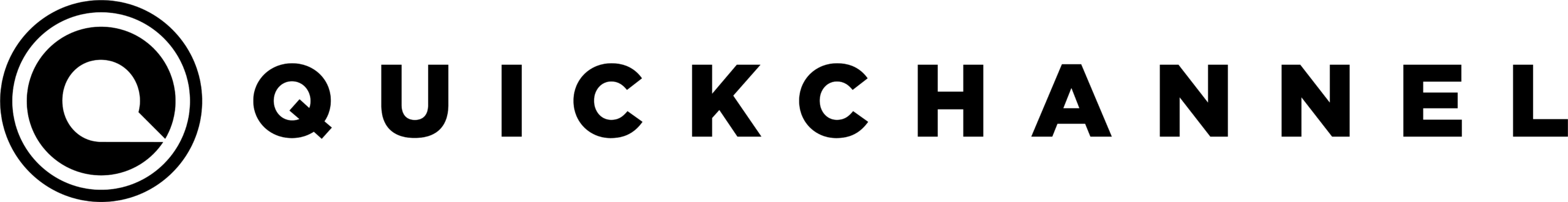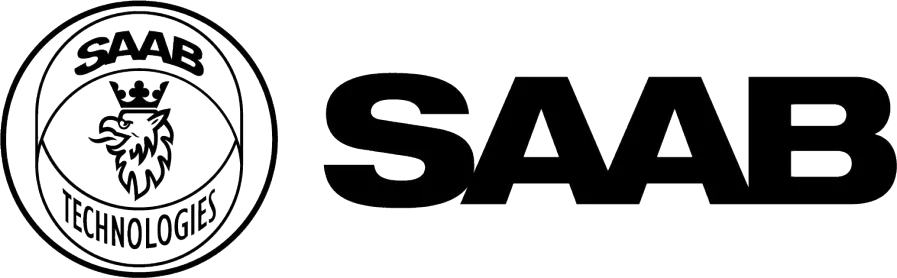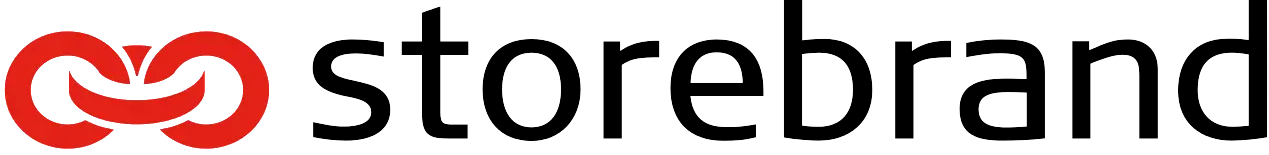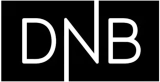Quickchannel vs microsoft teams town hall
Choosing the right webinar platform: Quickchannel Live Studio or Microsoft Teams Town Hall?
How do you choose the right webinar platform from the wide range of solutions available today? In this guide, we compare two of the top webinar platforms: Quickchannel and Microsoft Teams Town hall, to help you make an informed decision for your business. We’ll dive into the strengths and weaknesses of each platform, their key target audiences, and other essential considerations. Follow along!
Quickchannel vs Microsoft Teams Town Hall
Here are three reasons why Quickchannel wins:
Advanced branding capabilities
Microsoft Teams Town Hall offers basic branding—like custom banners, logos, and colors—but these are mostly limited to invitation emails and pre-join screens. Deeper customization requires a Teams Premium license and doesn’t extend fully into the live experience. In contrast, Quickchannel provides end-to-end branding, including custom players, overlays, and registration pages, all without needing add-ons. For organizations focused on a fully branded, seamless viewer experience, Quickchannel delivers more out of the box.
Comprehensive compliance and accessibility
Quickchannel is GDPR-compliant, WCAG 2.1 AA accessible, and recommended by eSam (the Swedish government’s digital collaboration program). This makes it particularly suitable for public sector and regulated industries, whereas Microsoft Teams Town Hall’s compliance focus is broader and less tailored to Nordic or EU-specific public sector standards.
Interactive elements that drive engagement
Quickchannel’s Live Studio product comes with interactive functionality that drives viewer engagement with chat, Q&A, polls, CTA and viewer tracking across live and VOD content. Teams Town Hall only supports basic Q&A and reactions.
This page will explain as truthfully and factual as possible how Quickchannel compares to Microsoft Teams Town Hall so you can make an informed decision when selecting your next video platform provider. The information about Microsoft Teams Town Hall is sourced from their official website.
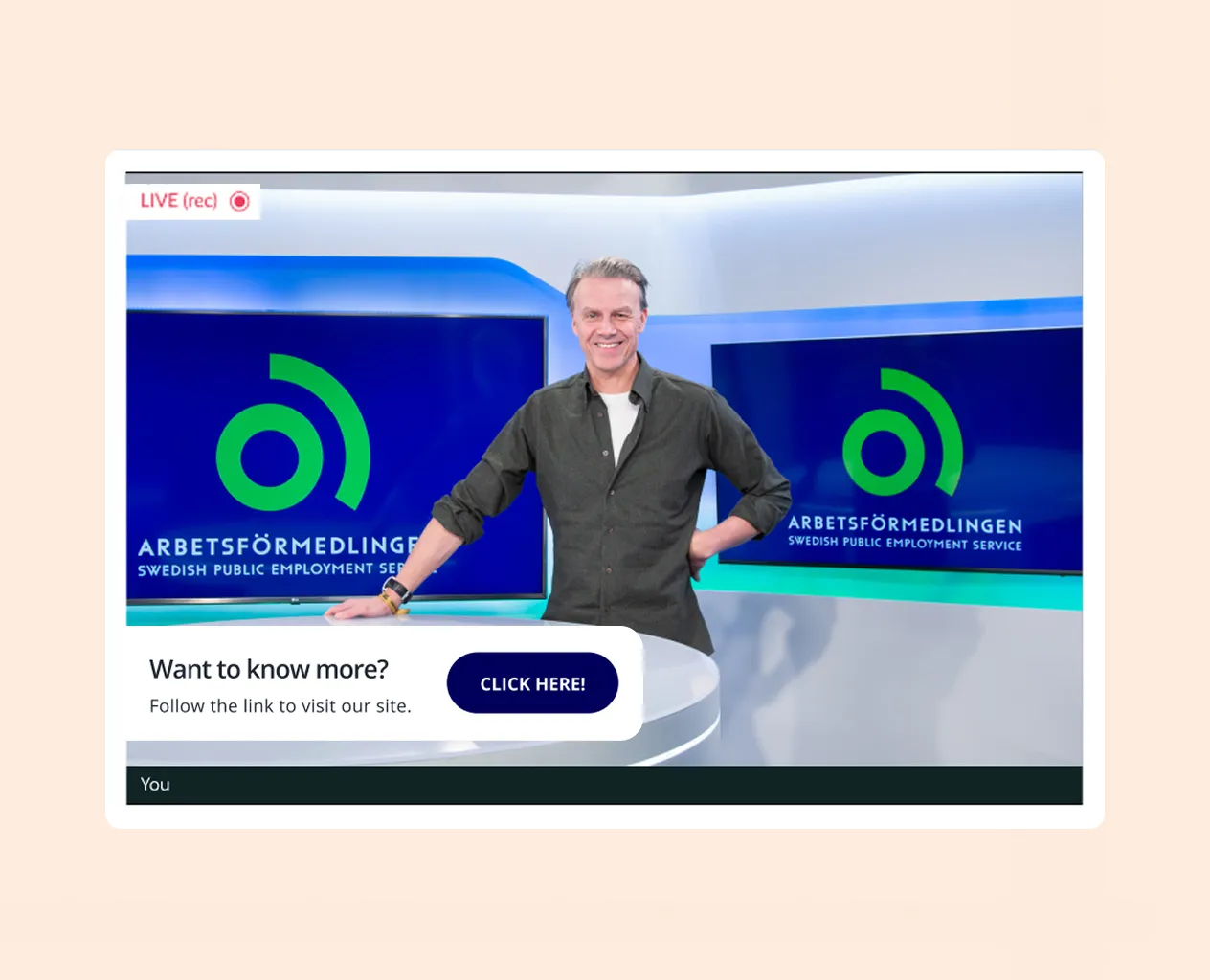
What is a webinar platform?
A webinar platform is an invaluable tool for companies looking to inform, educate, or share something with a large audience. Webinars are an effective way to communicate a message while allowing real-time interaction, where the audience can ask questions and engage with the company. Webinars can also be pre-recorded, scheduled for broadcast at a specific time, stored for later access, or published on your website. In these cases, having a reliable video platform, such as Quickchannel, is essential.
What is Microsoft Teams Town Hall?
Microsoft Teams Town hall is one of the services offered by Microsoft. Town Hall was launched in 2023 and builds on the company’s previous service Live Events. Besides being a webinar platform, Town Hall enables businesses to host virtual meetings and presentations for large audiences. It is commonly used to share updates, visions, or progress with employees or an external audience. Town Hall provides features like live streaming of presentations, Q&A sessions, surveys and polls, as well as breakout rooms for smaller discussions.
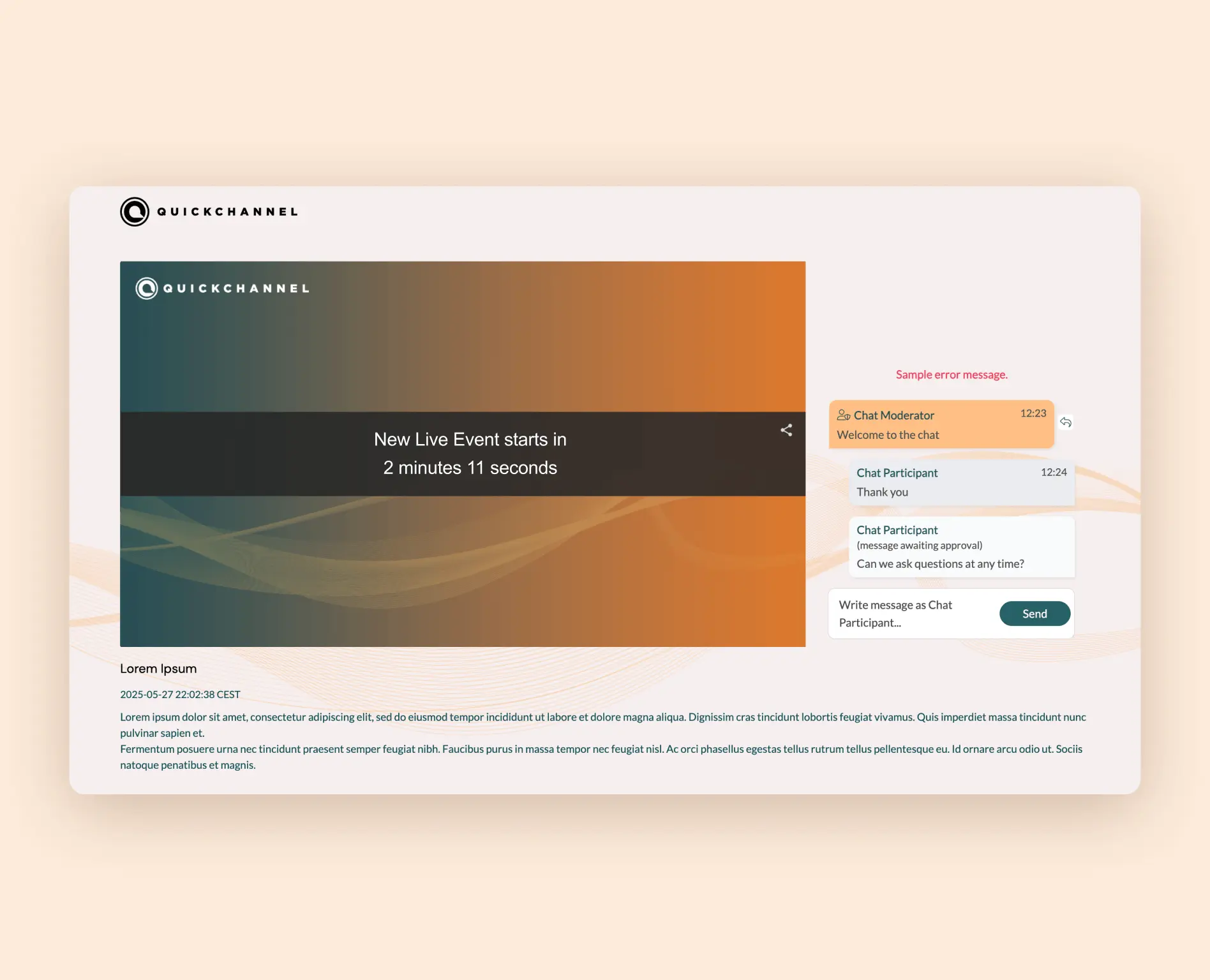
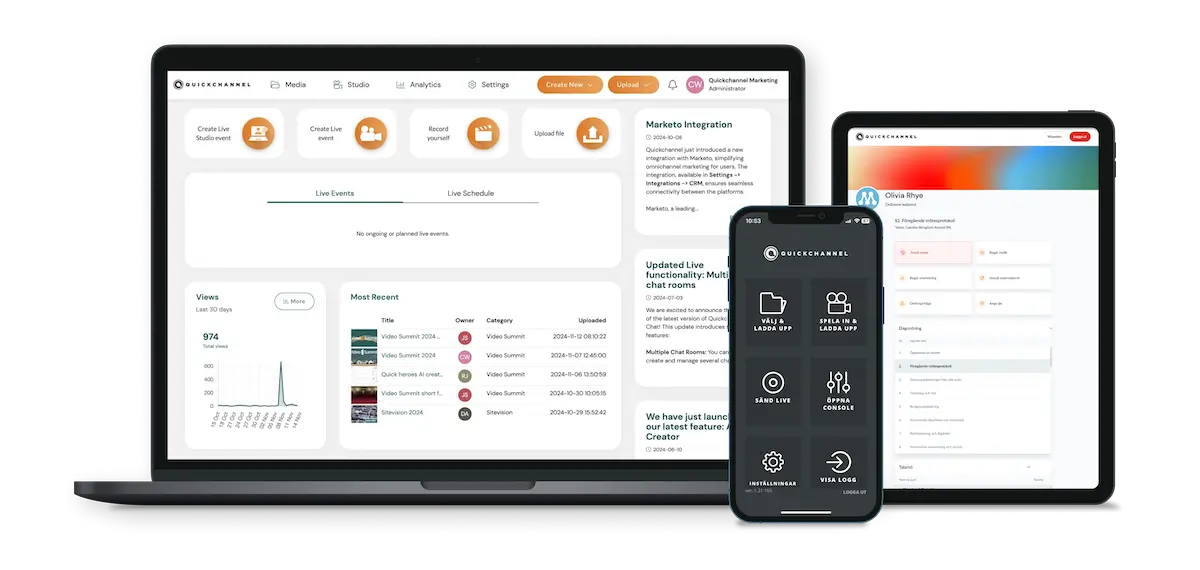
What is Quickchannel?
Founded in 2002, Quickchannel has extensive experience in video communication, webinars, and more. With clients like Saab, Dagens Nyheter, and the Swedish Public Employment Service (Arbetsförmedlingen), Quickchannel is a trusted video and webinar platform used by everything from global corporations to government agencies.
What does Quickchannel offer?
Quickchannel offers a user-friendly platform tailored for businesses and organizations seeking a secure and professional video communication solution. With easy-to-use features, users can easily create, manage, and share video content in one place – whether it’s for live-streamed events, conferences, meetings, or webinars. The platform makes it easy to record, edit, store, and share video content, both live and on-demand. Interactive features allow viewers to engage in real-time by asking questions and participating in polls.
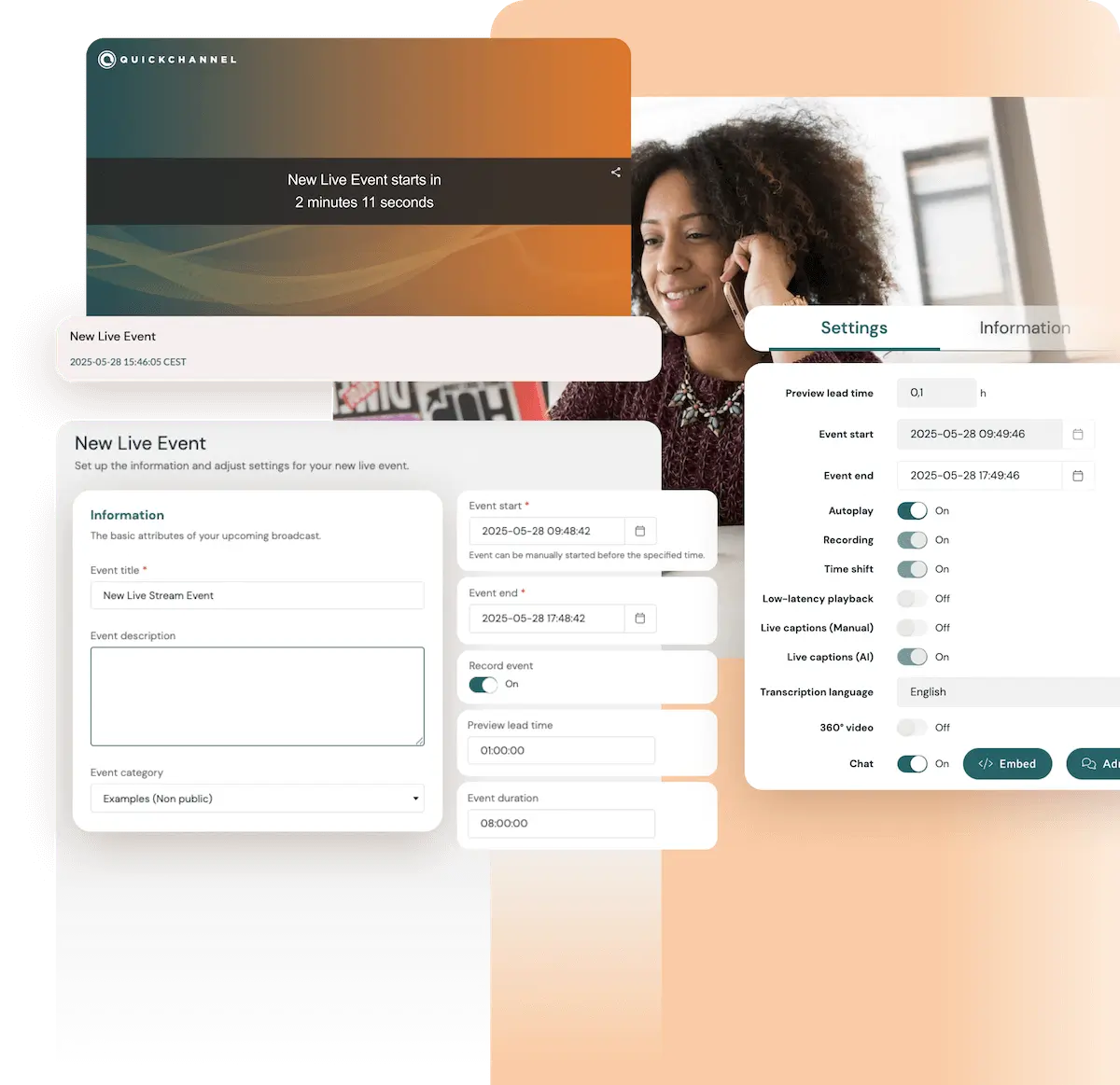
Feature comparison Quickchannel vs Microsoft Teams Town Hall
| Category | Quickchannel end-to-end | Microsoft Teams Town Hall |
|---|---|---|
| Best for | Video platform for the whole organisation. Businesses seeking versatile video communication tools for webinars, live streaming, and global reach. Read more about our products here. | Both public and private sectors, from small to large organizations, requiring a platform to communicate matters to a larger audience where regular Microsoft Teams falls short. |
| Branding | Quickchannel offers extensive branding capabilities ranging from event registration page, live event page, email reminders and more to align your unique brand identity to your events. Read more about branding here. | Microsoft Teams Town Hall offers basic branding—like custom banners, logos, and colors—but these are mostly limited to invitation emails and pre-join screens. Deeper customization requires a Teams Premium license and doesn’t extend fully into the live experience. |
| Compliance | GDPR compliance, customizable to various data residency and compliance needs by allowing customers to choose EU only delivery or Global delivery and sub-processors. WCAG 2.2. AA compliant video player. Read more here All Quickchannel’s products are built in-house complying with strict GDPR regulations. Read more about our compliance here. | Based in the USA, it uses several American sub processors for its cloud services, which may present challenges in compliance with EU data protection regulations (Schrems II). To ensure being a webinar platform with GDPR compliance, additional safeguards may be necessary when using within the EU. |
| Platform | Video platform for the whole video workflow. Completely new User Interface and UX 2023. Live and on-demand video streaming. | Product within Office 365 suite. Primarily designed for internal broadcast. Needs to combine several products in the Office 365 suite to cover the video workflow. |
| Pricing | Functionality based packages with free user licenses for the whole organisation. See our pricing here. | Based on the number of users. Basic features are included in Teams, but larger events typically require Microsoft eCDN, which costs approximately $0.50 per employee per month. |
| Technical limitations | Video ratios, Supports 4K video quality with no export size limits. Check out live streaming here. | Requires the Teams app for use. Streaming to external platforms is not supported. Video quality is limited to 720p. Access to analytics and data is limited. No support for video on demand. Video management and organization is not possible in the product and requires using more products in the Office 365 suite. |
| Integrations | Seamless integration with CRMs (Hubspot & Marketo), Google Analytics, Kollektive (CDN), WordPress, Sharepoint, Sitevision, Optimizely, Social Media, live-streaming tools, analytics platforms, and webinar systems. See list of all integrations here. | Integration with Office 365 and ability to use custom partner eCDN instead of Microsoft eCDN, such as Hive, Kollective, and Ramp. External streaming to other platforms is not supported. |
| Viewer limit | Unlimited | 10 000, 50 000 with Premium. |
Alan johtavat toimijat tehostavat videotyönkulkujaan Quickchannelin avulla
Näin SAAB hyödyntää Quickchannelin videoalustaa turvalliseen, tehokkaaseen ja personoituun viestintään
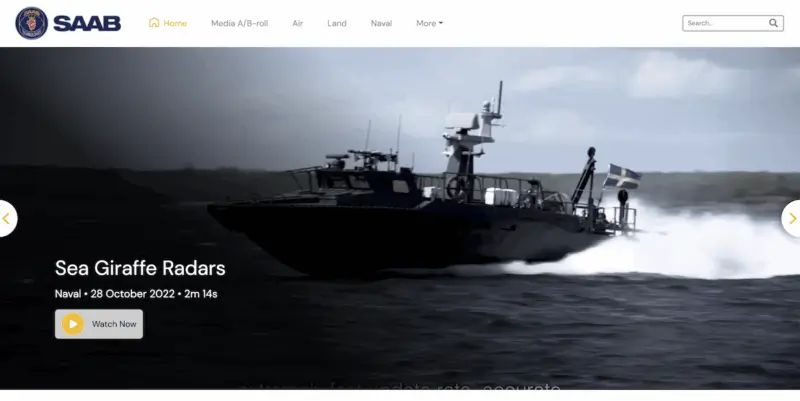
Hyödyntämällä Quickchannelin mediakirjastoa SAAB on säästänyt aikaa, rahaa ja resursseja, jotka aiemmin kuluivat yksittäisten tiedostojen hallintaan. Palvelu on lisäksi vähentänyt sisäverkon kuormitusta ja estänyt verkon mahdolliset rajoitteet.
Näin DNB uudisti videoviestinnän hallintastrategiansa Quickchannelin avulla
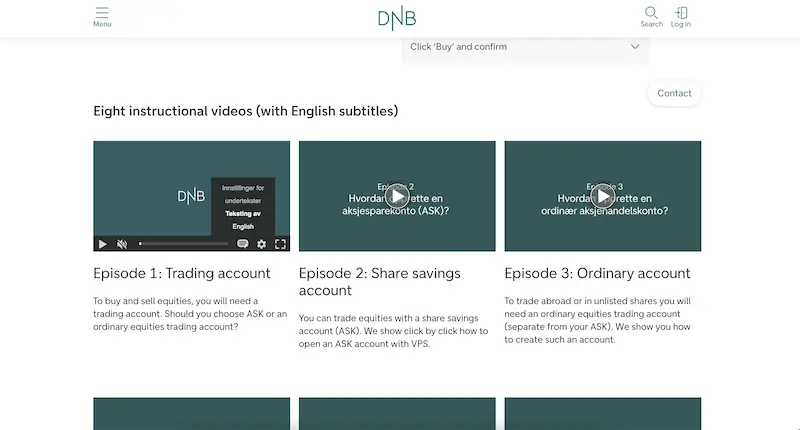
DNB:n kokemus osoittaa, kuinka tehokkaat integraatiot ja omistautunut tuki voivat mullistaa suurten organisaatioiden videoviestinnän – turvallisesti, vaatimustenmukaisesti ja tehokkaasti.
Näin Bazelmans hyödyntää Quickchannelia vahvistamaan brändiään videolähetyksissä

Bazelmans valitsi Quickchannelin sen helppokäyttöisyyden ja erinomaisen brändäystuen vuoksi live-lähetyksissä.
FREQUENTLY ASKED QUESTIONS
Get answers to your questions.
Is Microsoft Teams a webinar platform?
Microsoft Teams is primarily a meeting tool, but with the addition of Microsoft Teams Town Hall, it offers features for hosting large virtual events. While it can support webinars, it’s best suited for structured, one-to-many communications targeted at a defined audience within or connected to your organization.
Which platform is best for webinars?
The best webinar platform depends on your organization’s needs. If you’re looking for a customizable, secure, and easy-to-use solution, Quickchannel is a strong choice. For organizations already using Microsoft 365 and needing a solution for large internal presentations to a set audience, Microsoft Teams Town Hall is a suitable option.
Is Quickchannel a good alternative to Microsoft Teams Town Hall?
Microsoft Teams is primarily a meeting tool, but with the addition of Microsoft Teams Town Hall, it offers features for hosting large virtual events. While it can support webinars, it’s best suited for structured, one-to-many communications targeted at a defined audience within or connected to your organization. Quickchannel is therefore arguably a better alternative for hosting external webinars.
What is the main difference between Quickchannel and Microsoft Teams Town Hall?
Quickchannel is an online video platform tailored to brand your unique brand identity for professional live and on-demand webinars, while Microsoft Teams Town Hall is designed for delivering virtual events to a defined audience within your organization or network, especially when integrated with Microsoft 365 tools.
Which webinar platform is best for public webinars?
Quickchannel is better suited for public webinars thanks to its support for external streaming, unlimited viewers, and GDPR-compliance.
Are both webinar platforms GDPR compliant?
Quickchannel is built with GDPR compliance in mind, offering EU-only data processing options. Microsoft Teams Town Hall, being U.S.-based and using several American sub processors, may require additional safeguards to comply fully with EU regulations.
What is the cost for Quickchannel and how do I get started?
Simply fill out the form on this page and we’ll give you a personalised demo and help you tailor a plan based on your needs.
Looking for more product comparisons?
Compare Quickchannel vs Dream Broker
Compare Quickchannel vs Vimeo
Probably the most compliant video platform on the market
Quickchannel ensures robust security, GDPR compliance, and adherence to WCAG accessibility standards, making it a trusted video platform for both public and private sector organizations.
End-to-End Data Protection
Your data is safeguarded at every stage – from hosting, recording to publishing.
GDPR compliance
Fully GDPR compliant with global privacy standards for your peace of mind.
Accessibility & WCAG compliance
We are committed to accessibility and ensure that our end-user-facing components — including our player and Videosite — meet WCAG 2.2 AA standards. In addition, we also comply with most of the AAA guidelines.
Your video partner here and beyond
Our mission is to revolutionize working with video through innovative functionality and efficient workflows, integrated in the customers’ eco system.
300+
customers in Europe
29+ years
in the market
#1
video platform on the Swedish market